The ERP system Odoo already offers countless possibilities in the standard version with which companies can digitalize their processes. In addition to this, we can individualize already existing modules or extend the system with modules developed in-house. This results in great potential for companies that choose Odoo. If Odoo does not offer what a company needs in its standard version, we can always respond to individual customer needs and adapt their processes in Odoo.
With our specially developed Postbox module, we expand the Odoo module landscape and offer a way to digitize our incoming and outgoing mail traffic. We present how this works in today's blog.

manaTec Postbox
With our Postbox module, we keep track of our incoming and outgoing mail traffic at all times and create our letters directly in Odoo.
After installation, the Postbox module appears in our dashboard. The module comes with three different permission groups. The "User" is authorized to create his own objects and also sees only these. At the same time, he has no permission to delete objects or to configure them. The "Receptionist" is authorized to create objects for all users. He also has no authorization for deleting and configuring. The "Manager" has full access rights. He is authorized to create objects for all users, to delete them and to carry out the configuration.
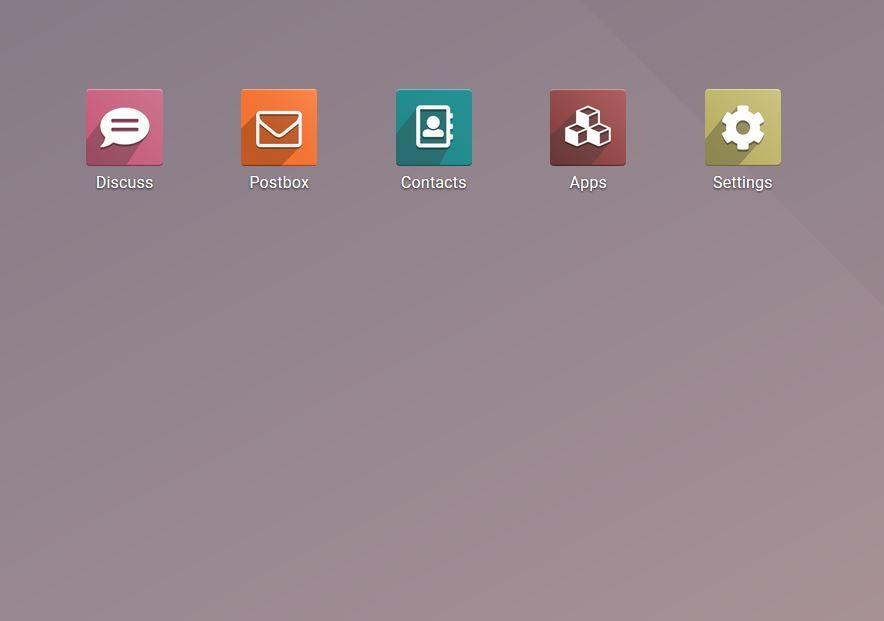
The main menu of the module contains the menu items Inbox, Outbox and, depending on the rights group, Configuration. In the Inbox we find all objects in a list view. As usual in Odoo, we can use the search, filters, grouping and favorites in the view.
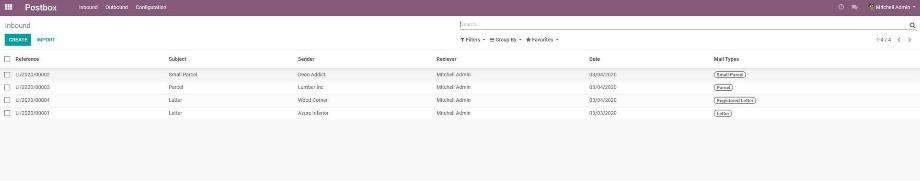
In the list view of the inbox, we can see at a glance the details of the reference, subject, sender, recipient and date. The reference is assigned automatically by Odoo and can be defined individually via the sequences. To do this, we activate the developer mode and navigate in the "Settings" menu to Technical --> Sequences.
We can enter all the above information in the edit mode of an object. The "Sender" field is linked to the contact module. So in it we can easily select from the list of our already existing contacts or create a new contact if needed. In the contacts module , with this module installed, we will also find a new Quick Link in each contact object that will take us to the Postbox module and display the correspondence to the selected contact.
The "Recipient" field opens the list of internal users. A new user can be created here as well, if needed. Additionally, we can specify an individual description in each object.
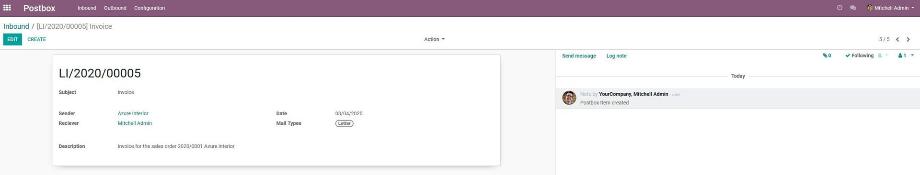
The outbox is structured analogously to the inbox. Here, too, the reference is assigned automatically and can be defined individually via the sequences. The selection of sender and recipient is also done via the link to internal users and the Contacts module.

In both objects, i.e. incoming and outgoing mail, we also find the history known from Odoo. In it, we can upload attachments to each object as usual, send messages or leave notes. Within the configuration of our module, we can finally define so-called "Mail Types", such as "Letter", "Parcel" or "Package" and assign them to each object. This allows us to categorize the objects and filter them if necessary or group them for a better overview.

With an update we have extended our module with the possibility to create new letters directly from Odoo and to sign them digitally. In addition, we can create templates. This makes recurring correspondence easier for us in particular. We can have the letter created from Odoo output directly as a PDF file and send it by e-mail from Odoo or printed out and sent by post.
The access rights for writing a new letter are separate from the general access rights to the module and are based on the rules described above. Thus, we have nine different access rights for the Postbox module with which we can control its use in detail.
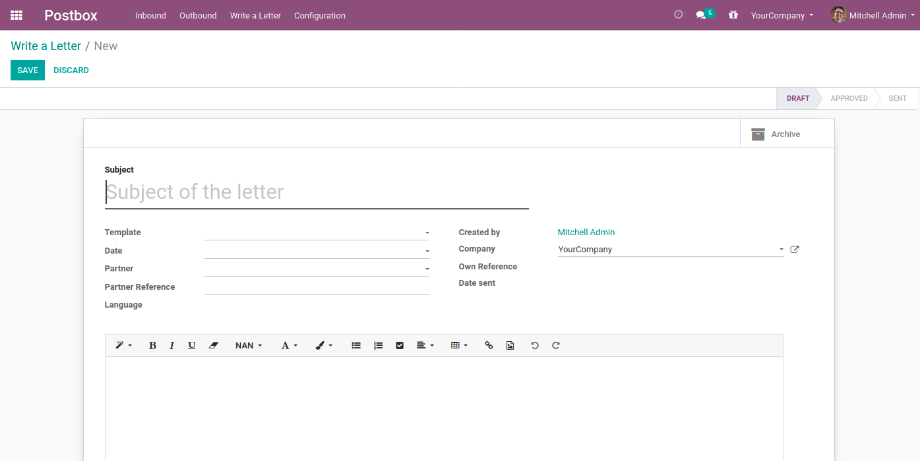
With our Postbox module, we are thus expanding our possibilities in Odoo and taking another step towards the digitization of our business processes. The standard functions and usability that we are used to from Odoo, as well as the sensible linking into the Contacts module, make it easier for our users to find their way around and navigate easily between the modules. In addition, the module is also fully functional in multi company .
You already map your company processes partially or completely in Odoo and are looking for a functional module to digitize your postal traffic? No problem! Visit us in our online shop or in the Odoo App Store and convince yourself of our Postbox module.
Do you have any questions about this or our other modules? Contact us now and we will be happy to be your reliable partner!