In today's digital age, it is inevitable that we deal with the use and management of passwords. Whether in a private or professional environment, we usually need a large number of user names and passwords for a wide variety of online services. In this context, the use of the same or similar passwords poses a high security risk. Under certain circumstances, a stolen password allows unwanted access to various functions.
When selecting passwords, it is advisable to use a combination of upper and lower case letters, numbers and special characters. In order to keep track of this, useful password management tools are available. There are a variety of free and paid tools with different functionalities. In any case, the chosen tool should include the backup of usernames and passwords themselves, their classification or categorization, as well as an automatic generation of secure passwords.
In today's blog, we will look at the possibility of mapping password management in the modern and user-friendly ERP system Odoo. For this purpose, Odoo offers its own module, the Password Manager.
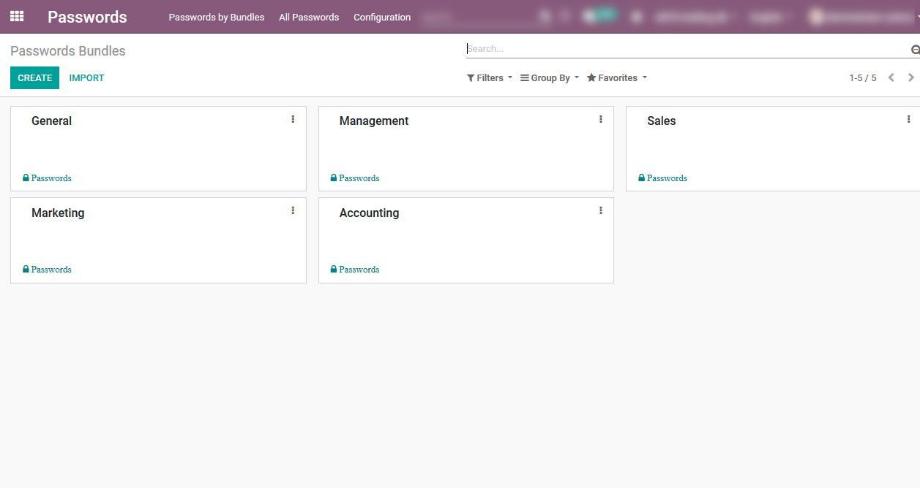
The Odoo Password Manager, like Odoo itself, impresses with a clear interface, which is limited to the essential information. In the first step, we have the option to categorize our passwords. Here, it is possible to classify passwords according to internal departments, teams, projects or similar. Within these so-called password bundles, we can make different configurations.

By configuring the access rights we define which users or user groups have access to which password bundle. For this, we have three different right groups that control reading, writing and creating or deleting the record. Furthermore, we can specify if, and which user is responsible for the regular update of the passwords and in which time interval the update should be performed.
Additionally, we have the option to set a separate password for each Password Bundle. So even the users with access to the Password Bundle have to additionally enter a password to open the bundle.
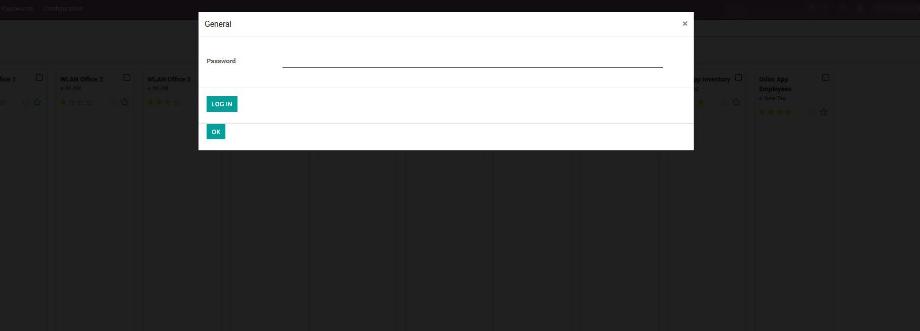
Within Password Bundles we can now manage our passwords by creating them as independent data sets. For this purpose, the data set is given a name, for example the name of an online service for which the password is valid. Now we enter the user name and the password. Odoo immediately shows us the password strength of the password.
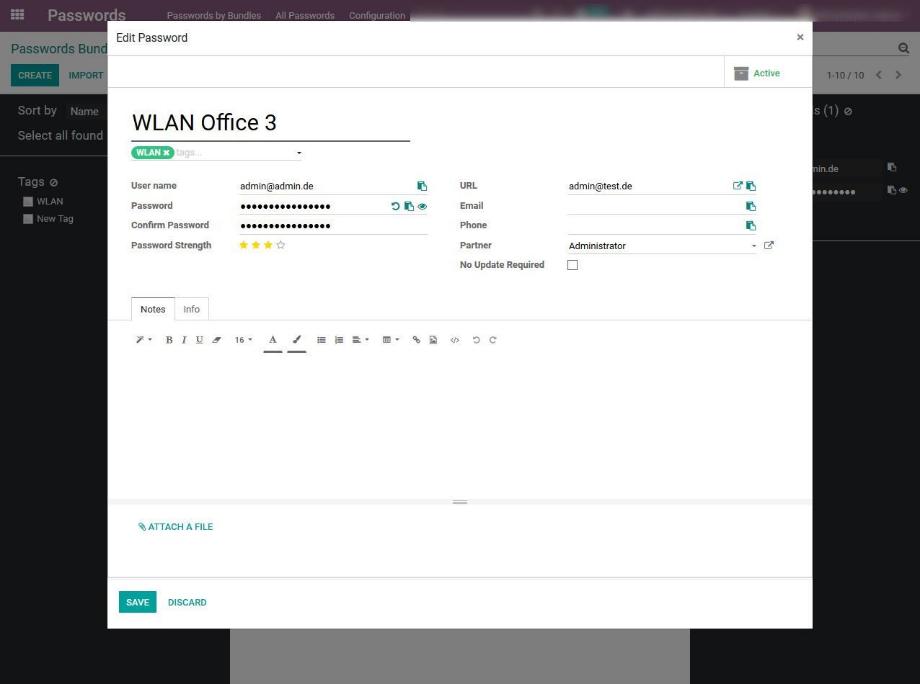
In addition to this, we can specify the URL of the service, which can later be opened directly from the record. For classification within a password bundle, we also have the option to assign tags to each record, which can be conveniently filtered in the overview of passwords within the password bundle.
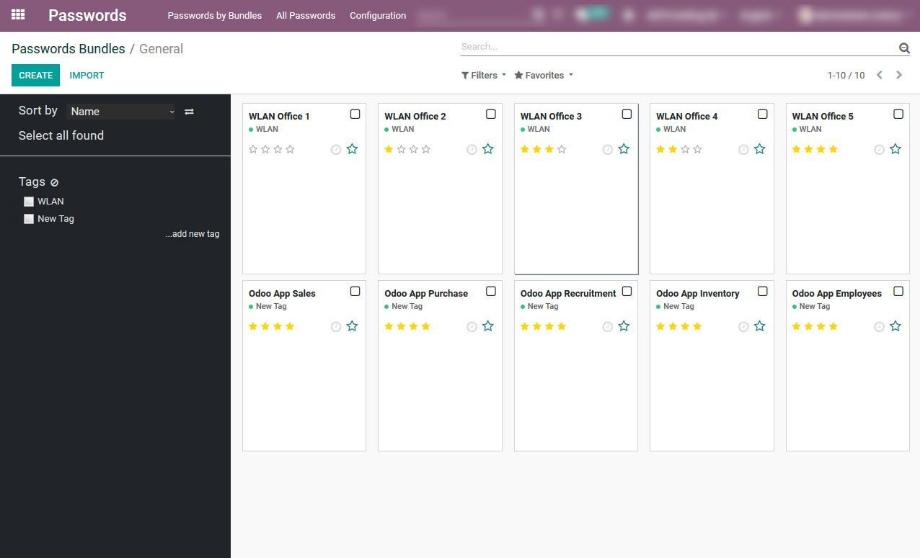
Within a Password Bundle, the passwords are displayed in a Kanban view. These can be sorted by name or creation date, or filtered by tags. In addition, we see the name and the associated tags of a data set as well as the password strength of the password. Furthermore, it is shown if there is an activity for a record, for example because the password has to be changed.
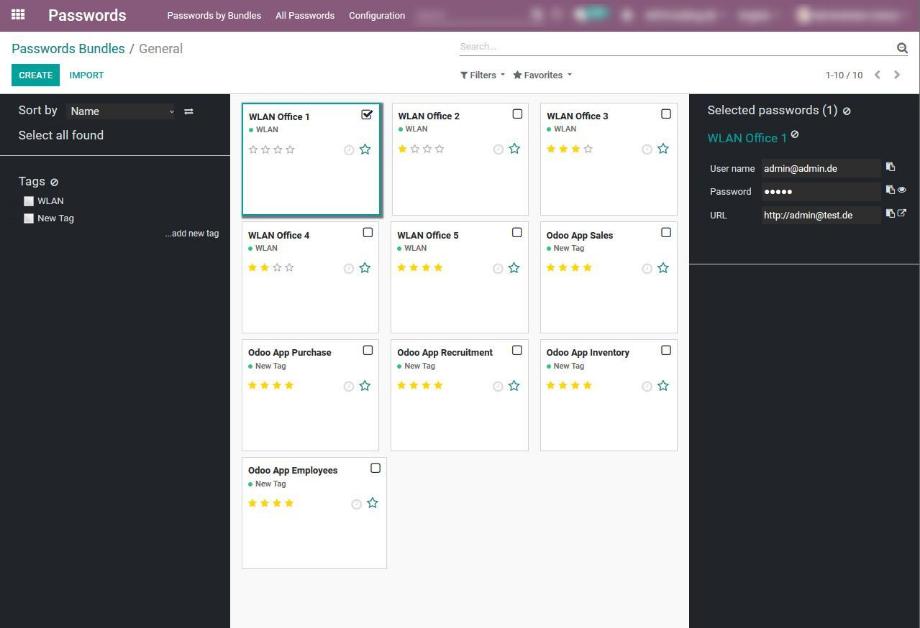
If we select a record, we can see at first glance which user name, password and URL are defined in the record. The URL can be opened directly. User name and password can be conveniently copied from the view.
Furthermore, the module brings various general configuration options, which we can make in the general settings in Odoo.
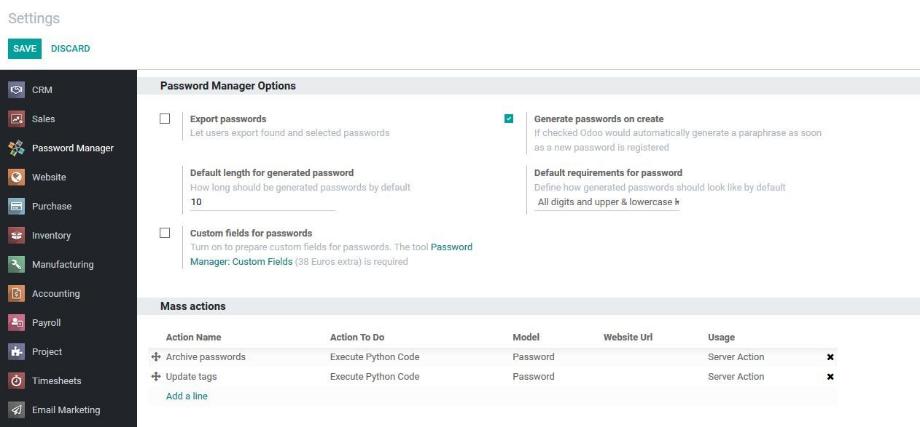
Here we can define, for example, whether users are allowed to export selected passwords. It is also possible that a password is automatically generated when a new record is created. For this purpose, we can define which requirements the automatically generated password should meet. Last but not least, the configuration allows us to define various Mass Actions, such as archiving or editing tags of multiple records.
In conclusion, we can say that the Odoo Password Manager provides the most important functions for managing passwords. The user particularly enjoys the clarity and ease of use that he is accustomed to from Odoo. Due to the general login in the Odoo system, the rights management of the module and the additional possibility to provide the password bundles with an own password, the module also represents a secure option for the management of your passwords.
If you still hold security concerns despite the existing options to secure your passwords, we can offer you our two-factor authentication module. The module serves as an additional security measure to protect an account and personal data by means of additional entry of a PIN or code sent via SMS or app. We will present the advantages and functionality of the module in one of our next blogs.
Are you looking for a smart ERP system like Odoo, with which you can not only map your business processes, but also present your password management in a secure and user-friendly way? Contact us now and we will be happy to help you with these and other great features in Odoo!
Sources: www.odoo.com, www.wikipedia.de