Let's imagine the following scenario: as a service company in the IT sector, we would like to offer our customer a support contract for our ERP system Odoo. Via this support contract, our customer receives a monthly and discounted hourly quota, which he can use for general support services. For the administration of support tickets, our customer receives an individual support e-mail address, which he can use to submit new tickets to us. In addition to this, we provide our customer with personal access to our customer portal, where he can find out about the current processing status, communicate about the individual tickets and transparently track the time bookings.
So how do we proceed in Odoo? First, we define the product we want to offer to our customer., It is important for us to configure the product in such a way that it generates a task in a new project for us in Odoo after the Sales Order has been confirmed. Then we create the Sales Order, send it to our customer, who accepts the offer in the best case. Through the previous product configuration, we now find a new project with a task in the project management module.
Then we create a helpdesk for our customer in the Customer Service module, define the support e-mail address and link the helpdesk to the new project. Via this constellation, our customer can now send us new support tickets. The time bookings in the individual tickets are later billed collectively via the linked project in Odoo. In the last step, we create an access to our customer portal for our customer, where he has an overview of his support tickets, his project tasks as well as his orders.
Basically, the Odoo standard provides us with the most important tools to map the aforementioned processes. Nevertheless, there is potential for optimization in some places, i.e. minor adjustments to the system that make our work easier during this process and make the processes even more transparent and user-friendly for our customer. For this reason, in today's blog we present six modules that our development team has analyzed, planned and developed specifically for this process.
Module: Duplicate Sales Order Lines
This module allows us to duplicate product lines in the Sales Order. Through the configuration, we can define whether this function is enabled only in the quote status or also in the order status. In case we want to offer a product to our customer multiple times, for example at different prices, we save the creation of a new product line with renewed product selection and simply duplicate the already existing product line. This allows us to react faster to our customers' requests and to send them offers immediately.
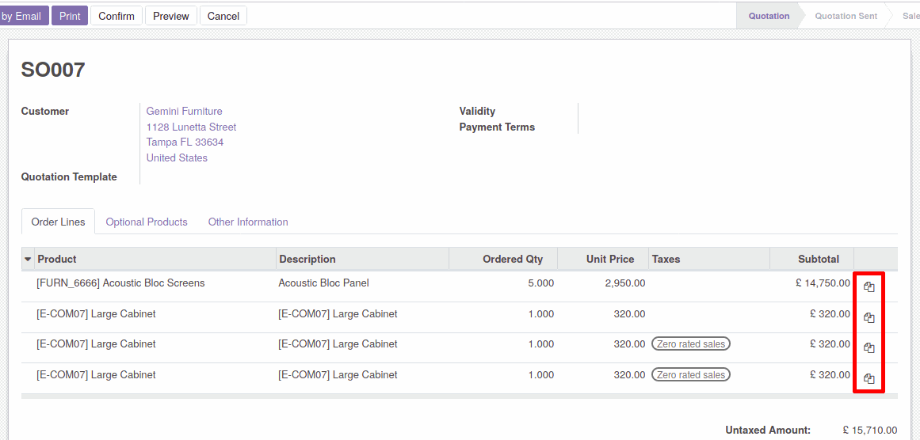
Module: Invoice Sales Order by Date Range
The functionality of this module is particularly useful for companies in the service sector and can be used for service products based on timesheets for invoicing (Service Invoicing Policy: "Timesheets on tasks"). In addition to the standard billing methods, it offers us the possibility to bill timesheets only for a certain period of time and to block them for further billing. This also makes invoicing more transparent and clearer for our customers.
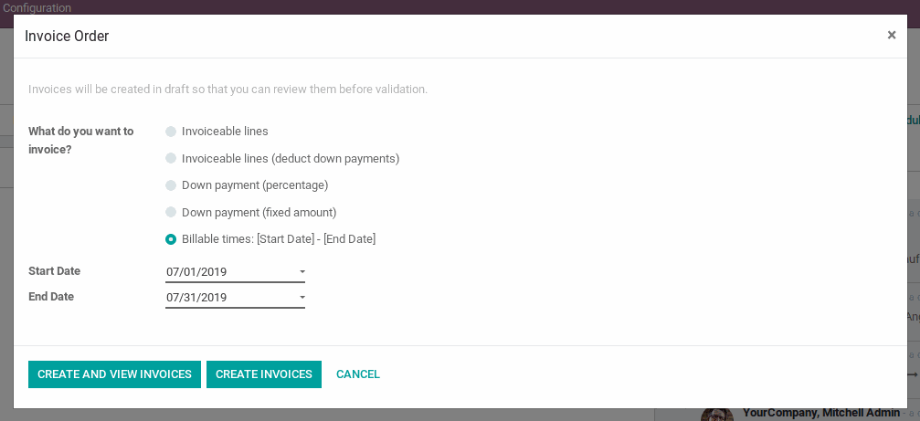
Module: Categorization of time recording entries
Both in the tickets in the Customer Service module and in the tasks of a project, we work with time recording. This is not only relevant for the internal tracking of time bookings, but also for our customer, for example, when he checks the time entries and efforts of the individual tickets and tasks in our customer portal. We developed this module to standardize the description of these time entries. It offers us the possibility to categorize the description texts of the time entries and to select them later in the tickets and tasks from a list.
Thus, the time entries are not only standardized, but we also save the manual effort to enter the description of the time entries each time by hand. In addition, our customer gets used to the frequently occurring descriptions and saves the interpretation of the descriptions used individually by many different employees.
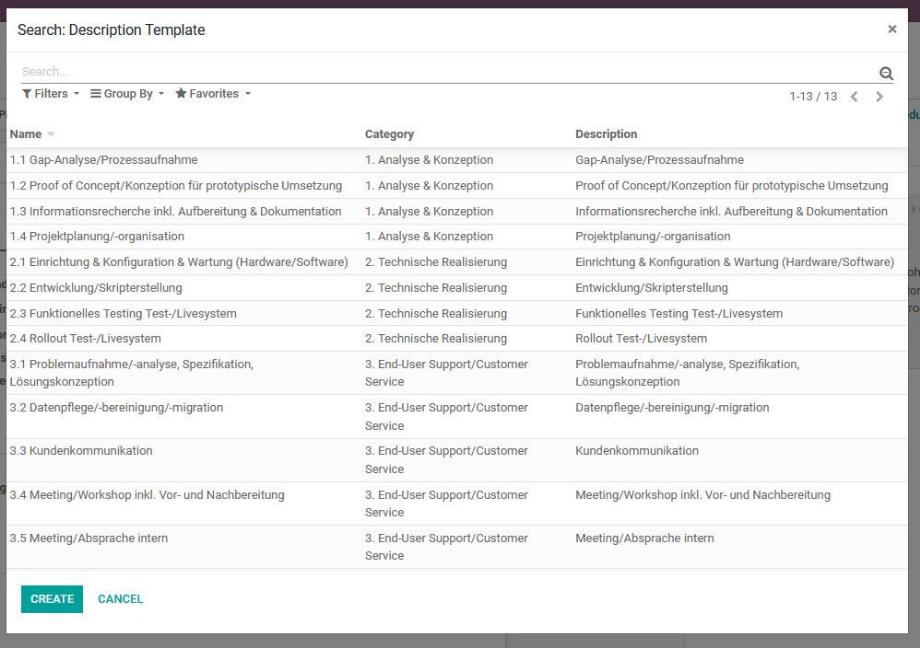
Module: Time recording of customer service tickets in the project task.
In the Odoo standard, we can link a helpdesk to a customer project. The time entries of the tickets in the helpdesk are thus billed via the customer project. The disadvantage of this approach is that it is difficult for our customer to track these time bookings. Therefore, we have extended this function with our module to link the helpdesk not only to the customer project, but also to a task in the project. This gives us a faster and better overview of the time entries and our customer can view the individual time entries collected and clearly arranged in the customer portal via the project task.
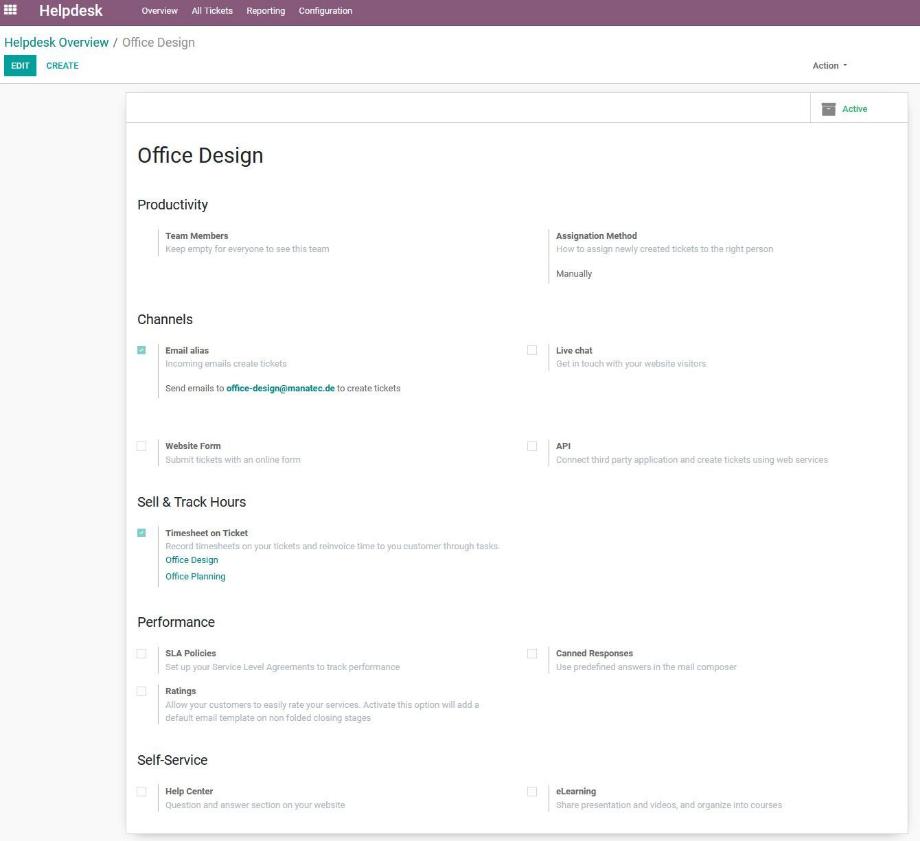
Module: Helpdesk Ticket Number on Timesheet
If the time bookings of the tickets in the helpdesk are billed to a customer via a project or via a project task, Odoo does not show by default from which ticket the respective time booking originates. As a result, our customer is not able to track from which tickets which time bookings are billed.
For this purpose, we have developed this module, which allows us to have the ticket number automatically attached to the description of the time entry as soon as it is created. As a result, the ticket number is automatically displayed in the time entries of the project task, as well as in the report of the time entries in the Project module, making the billing traceable and transparent for the customer. In addition, this display also transfers to our customer portal, where our customer can assign the time bookings to the tickets.
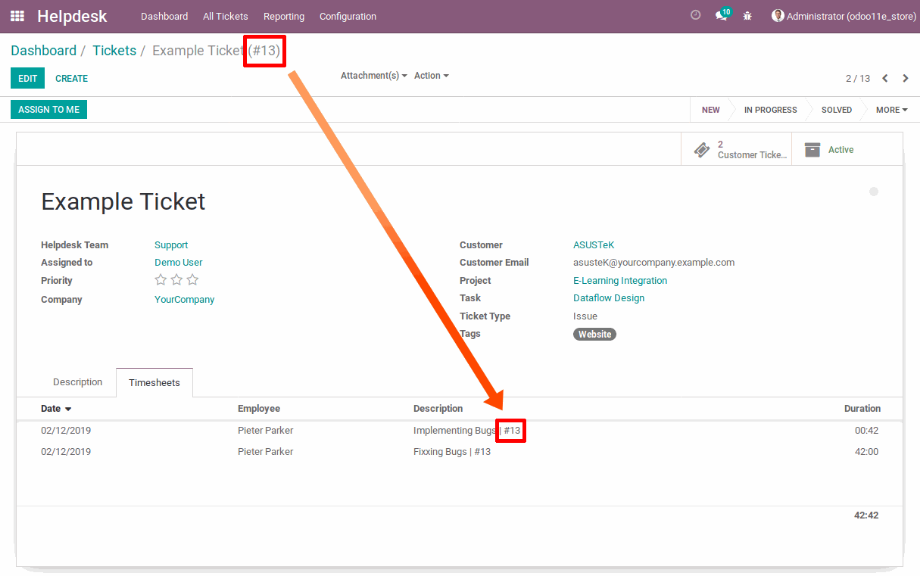
Module: Monthly grouping of time tracking entries in the customer portal.
If our customer wants to check the time entries of his tickets in our customer portal via the assigned project task, all time entries are displayed to him without categorization or grouping. With a large number of time entries, this display can quickly become confusing. For this reason, we have developed a module that allows our customer to group the time entries in the customer portal by month.
This way, our customer not only gets the time entries clearly sorted, but also sees at first glance in which month how much time was booked to the individual tasks. At the same time, this function also serves our customers as a control, which effort was accounted for in the respective period.
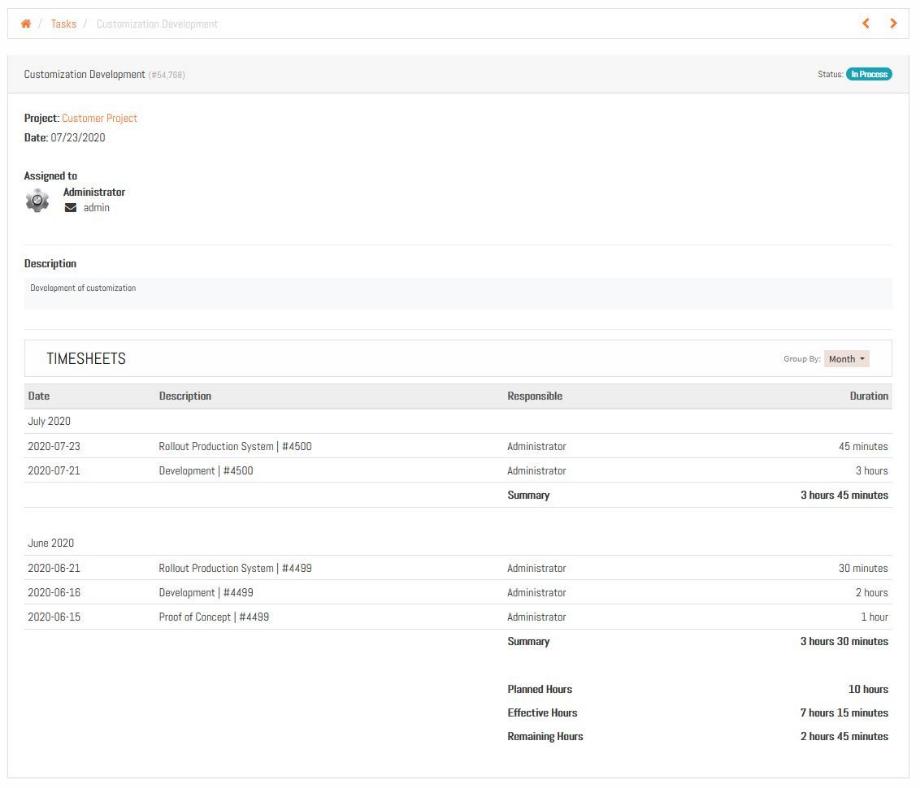
With these modules, we achieve quite a large effect through many small adjustments. Not only do we optimize our internal workflows for frequently recurring processes, but we also create significant added value for our customers in many areas.
Are you interested in our modules to provide your customers with additional benefits and improve your performance in Odoo? Just have a look at the onlineshop oder im Odoo app store or contact us now and we will gladly advise you on these and other features.
By the way, our product for the above mentioned use case and support agreement can be found in our onlineshop. Have a quick look and contact us if you are interested or have any questions!