The coronavirus and the accompanying security measures have abruptly changed our working world. Many companies are forced to put their employees on short-time work. On the other hand, employees often have the same workload ahead of them despite short-time work.
We also spend the majority of our working lives working from home. This creates additional challenges, such as securing technical equipment, organizing and prioritizing our own tasks, regularly coordinating with colleagues and managers or the double burden of having to look after our children at the same time.
To meet these challenges, it makes sense to use an ERP system in the company. Not only can the company processes be mapped, but the work of each individual as well as in the team can be simplified. In today's blog, we will use some use cases to show how the ERP system Odoo helps us to work in a targeted and effective manner.

We work mostly from home, and need quick and sort ways of communication.
For this, Odoo offers the ideal tool for internal communication with its Discussion module. In general, all internal and external notifications are managed in the inbox. Additionally, we have the possibility to communicate in channels or direct messages.
We use the channels for team communication, i.e. in groups of more than two people. We distinguish between public channels, which any internal user can join if they are interested, and private channels, to which we can invite selected users. The use of channels is particularly suitable for communication in large teams or project teams.
We use direct messages for direct communication with our colleagues. The communication in such a chat always takes place between two people.
In both ways of communication, i.e. in a channel and a direct message, we can send messages as well as files in any file format.
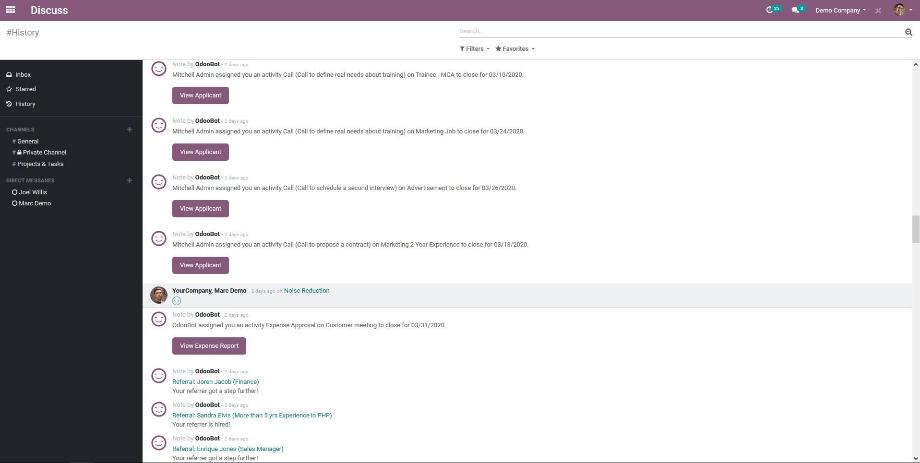
We have a large number of tasks to complete and need a way to prioritize and, if necessary, delegate our tasks.
For this, we use the activity planning. In the history of each Odoo object we have the possibility to schedule activities. The delayed, today's and future activities are then displayed to each user in their own activity overview.
When creating an activity, we first select an activity type. Activity types are primarily used to distinguish between different activities, and can therefore be filtered or grouped later. In addition, each activity type can be assigned a due date, which is automatically set in the activity after selecting the activity type.
Now we select a due date. Depending on the activity type, Odoo already makes a selection for us, which we can flexibly adjust. Then we give the activity a name and a description. This is especially useful if we want to hand over activities to other colleagues and provide as much input as possible for the task.
Finally, we define the responsibility for the activity by assigning the employee for whom the activity is intended. After clicking on "Schedule", the activity is saved for the respective employee and he/she is informed about it via notification.
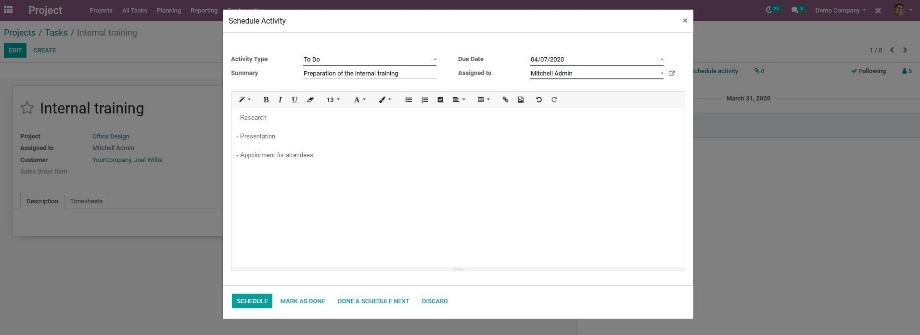
We receive many inquiries and need a first standardized and fast answer.
For this purpose, Odoo offers the possibility to create email templates and conveniently select them in the emails for internal and external communication. To configure email templates, we switch to developer mode and then navigate to Settings --> Technical --> Templates.
First we select an object, in which the email template shall be available. Then we enter the subject and the text that the email template contains by default. For text areas that reference other objects, such as greetings, we can implement placeholders.
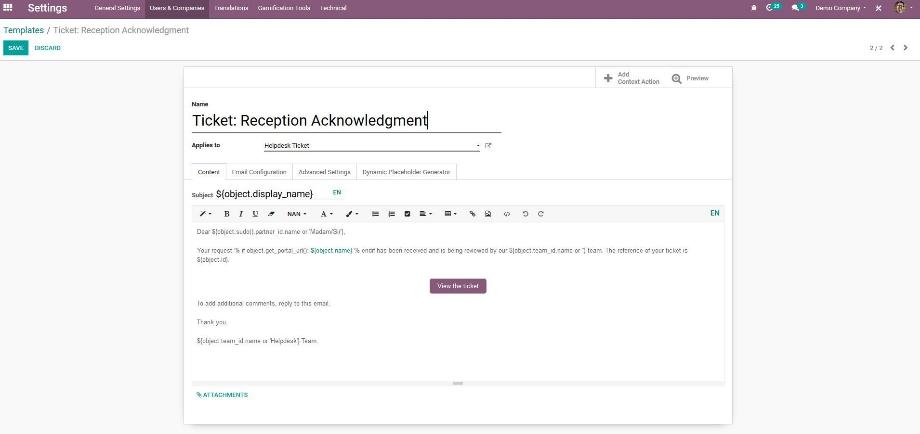
The email templates can not only be created on an object-by-object basis, but also translated into all languages installed in our Odoo instance. Thus, we are able to react quickly and individually to our customers' requests.
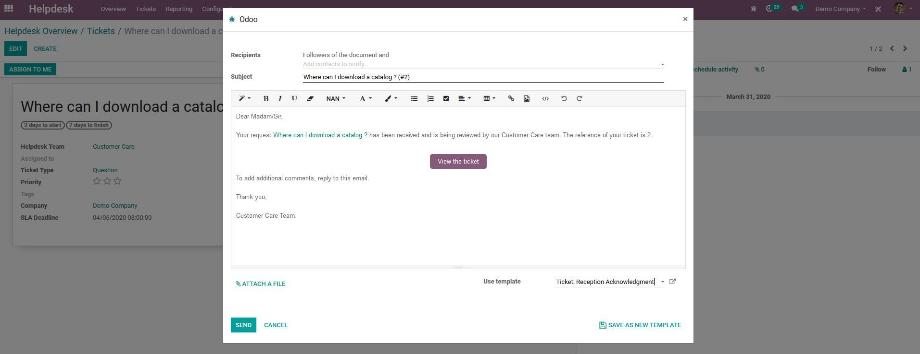
We cannot manage the multitude of our requests and need a tool to manage our tasks.
Odoo offers us two helpful tools for this purpose: the Customer Service module and the Project Management Module. Depending on the focus, we choose one of the two modules or use both.
The customer service module is very much geared towards customer communication and satisfaction and represents a ticket system. For this purpose, we configure so-called helpdesks, for example, thematically by customer project or customer. For this helpdesk we can define an e-mail alias. If a customer sends an e-mail to this alias, a ticket is automatically created in our helpdesk.
Within the helpdesk, we define project stages that correspond to our internal project management. For each stage, we can now define emails or actions that are triggered when the respective stage is reached. If we activate time recording in our tickets, we also have a basis for later billing towards our customers. Assigning the tickets to an internal employee helps us to plan the tasks and at the same time serves the customer as a contact person for questions.
Communication towards the customer always takes place from the corresponding ticket. In addition to this, the Customer Service module offers our customers the possibility to view the current status of the processing of their tickets via the portal of our website.
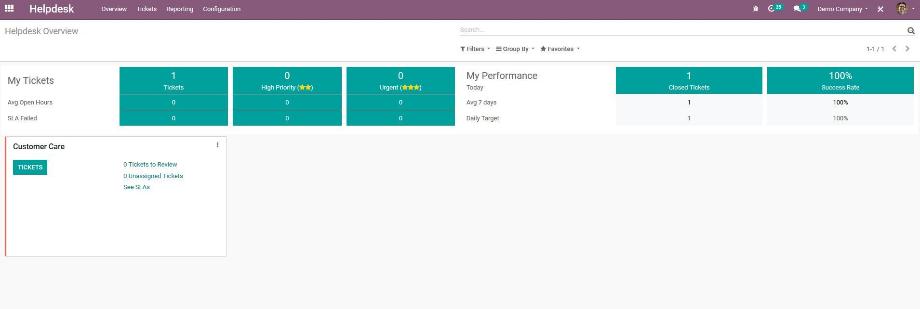
The Project Management module is based on a similar logic, but it focuses more on the planning and management of the individual tasks themselves. We can create projects manually, within the project we create tasks. Alternatively, projects can also be created via a corresponding product configuration and a confirmed Sales Order. The individual quote items then correspond to the tasks in this project.
We can also assign an email alias to the projects, so that tasks are automatically created via an incoming email. Within the project, we define project stages that correspond to the processing of tasks in that project. Assigning the task to an internal employee and specifying a deadline for completing the task helps our employees and managers plan their tasks and the project.
In the project management module, too, internal and external communication is carried out from the respective task, thus providing complete transparency on project progress for all parties involved.
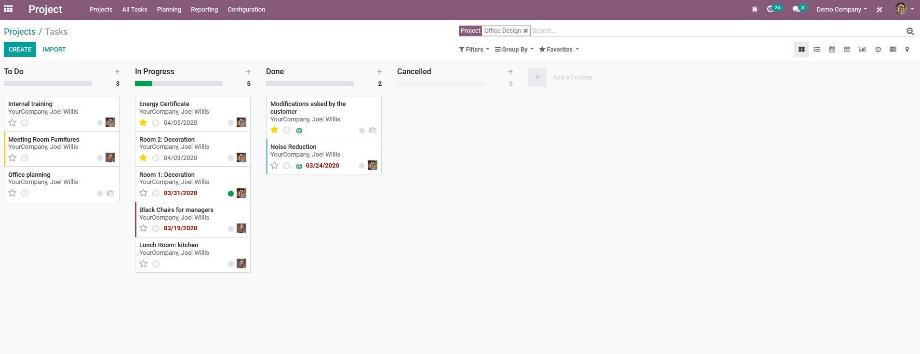
So Odoo already offers a variety of clever options in the standard version that make it easier for us to organize ourselves, prioritize tasks, and coordinate our projects as a team.
The great advantage of Odoo is undoubtedly the extensive possibilities for communication. No matter whether internal communication via the discussion module or via the assignment of activities, or external communication by means of tickets in the helpdesk or tasks in project management, communication is always in the foreground.
This means that we are equipped not only under normal circumstances, but also in view of the special conditions during the COVID crisis, to pursue our daily tasks as purposefully as possible and to process them effectively.
You are already working with Odoo and need more helpful tips and tricks on how to perform your daily tasks as effectively as possible? Contact us now and we will be happy to assist you as a reliable partner at any time - let us take off together with Odoo!
Sources: www.odoo.com