With Odoo 13, the Field Service Management module was also released in October 2019. The module is primarily aimed at companies that offer on-site service orders, such as installations, repairs or deliveries. The complete process of order processing is mapped in Odoo, which we will deal with in today's blog.
The scheduling of orders, appointments and routes, as well as the execution of the services are presented transparently and provide the basis for comprehensive reporting on arrival and departure times, fuel consumption, personnel deployment and aspects of service quality, such as punctuality and execution. This, in turn, enables strategic planning of orders with a particular focus on the development of service areas, capacity and personnel planning, and asset management, and provides conclusions on customer satisfaction.
The main menu of the module provides access to all tasks, divided into the tasks of the respective user and the tasks of all users. Thus, each user has an overview of his tasks, and also, managers get the possibility to keep track of all tasks. The Gantt display of all tasks as well as the reporting of the module enable the planning and evaluation of the tasks. The configuration menu offers the possibility for general settings as well as for the creation of projects and products.
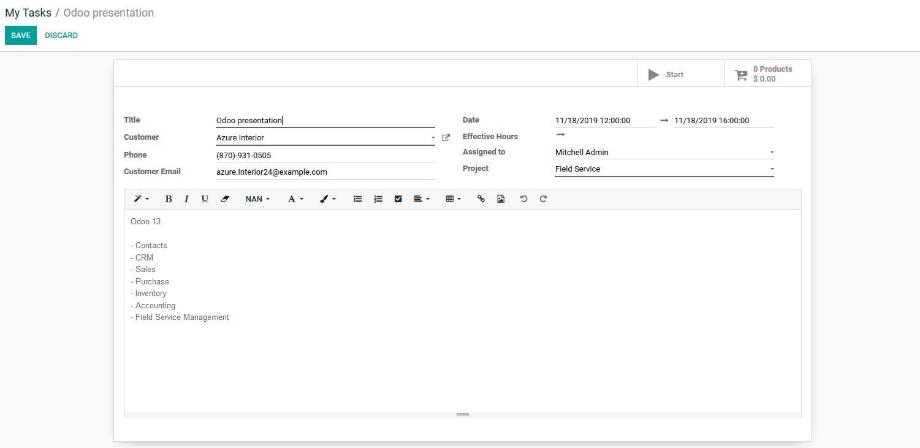
When creating a new task, we assign a title and customer, and record the most important work steps of the task in the description. Specifying the performance period and the assigned employee helps us with capacity and personnel planning. If a double booking occurs, we receive a notice from Odoo. Thus, an employee can be scheduled only once in a specified time.
In addition, we select a project in which the task from the Field Service module is created as a project task. This gives us the link to the project management as another possibility for capacity planning and progress control. Optionally, we can create so-called worksheet templates and select them in the task. The worksheets serve our employees as documentation of the work performed at the customer's site and can be conveniently signed on site by the employee and the customer.
If the employee now starts performing the task, he records his time using start, pause and stop buttons. Time recording takes place in 15-minute intervals, whereby each time entry can be provided with an individual description. The time entries are then saved directly to the task and transferred to the project task in parallel. In addition, the employee can add products, such as spare parts, to the task.
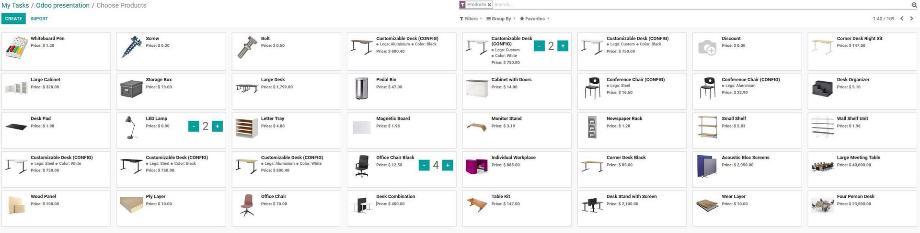
When the task is created, Odoo automatically generates a quote in the Sales module. If the task is marked as "Completed", the offer is confirmed and becomes a sales order. The employee's time tracking and the products associated with the task are added as product lines in the Sales Order.
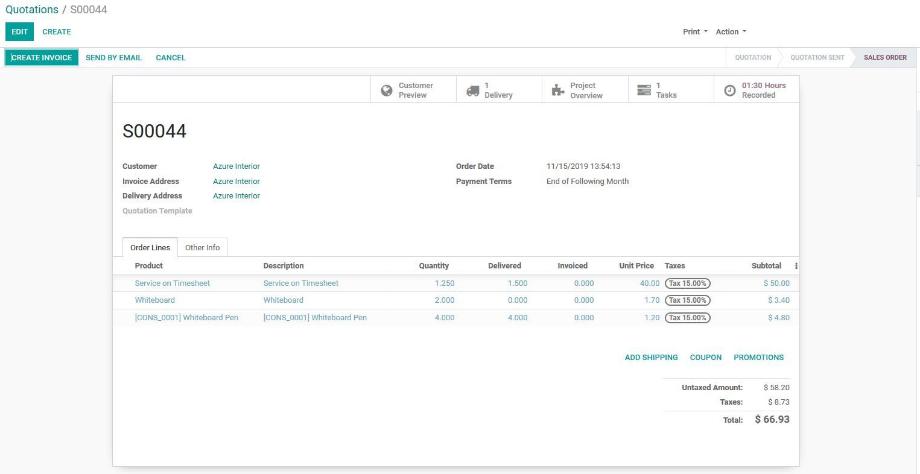
In the task as well as in the sales order, we now have the option to generate an invoice. In doing so, we are in the standard Odoo sales process. We can therefore send the invoice directly from Odoo to the customer as a .PDF and then record the deposit. This completes the sales process.
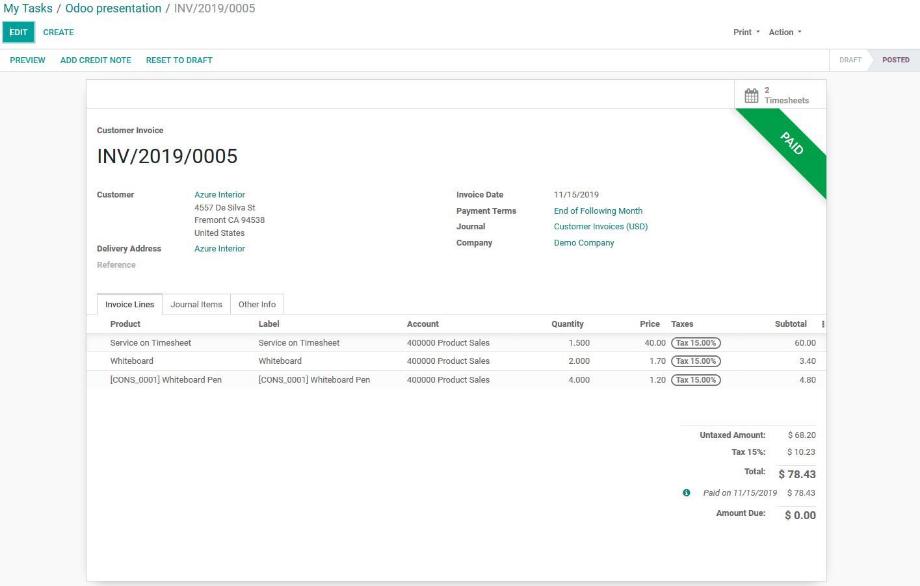
For the company's managers, the Gantt view of the work orders is now particularly interesting. No matter whether we display the view per day, per week or per month, here we can see at a glance when the employees are at which customer and which tasks are being processed.

With the map view, Odoo offers another helpful option within the module for the transparent display of the current order situation. Individual users can immediately see where their customers are located and can use Google Maps to plan routes for their work orders. At the same time, it serves managers to plan the assignments of their employees.
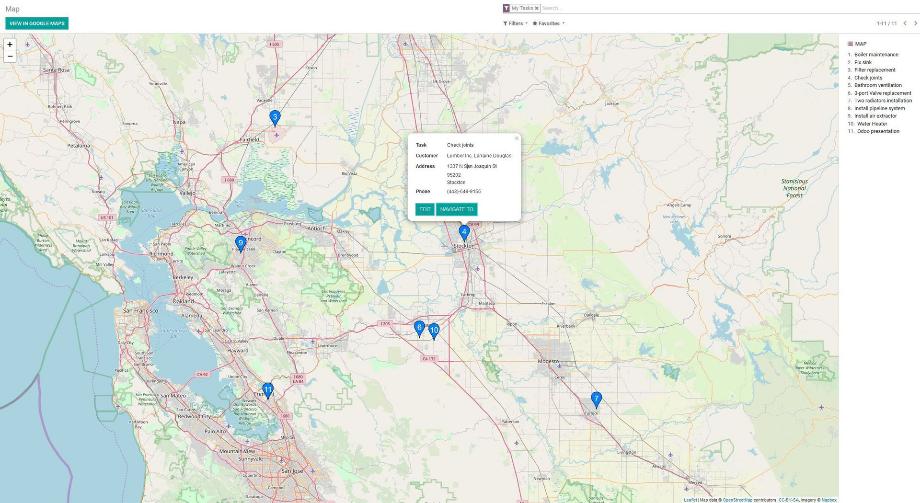
In conclusion, the Field Service Management module is ideal for planning work orders at the customer's site. The detailed management of tasks, time recording down to the second, the addition of products (for example, spare parts, work equipment, etc.) to the order, the confirmation of the order on site at the customer's location by digital signature, and the Gantt display and map view of all orders help us to maintain an overview of all work orders and to plan them cleanly.
This interaction not only optimizes the internal processes of planning and executing work orders, but also enables strategic planning and sustainably increases customer satisfaction.
Are you planning to map your service orders in a modern and user-friendly ERP system like Odoo? Then contact us now and we will be happy to help you with our expertise!
Sources: www.odoo.com