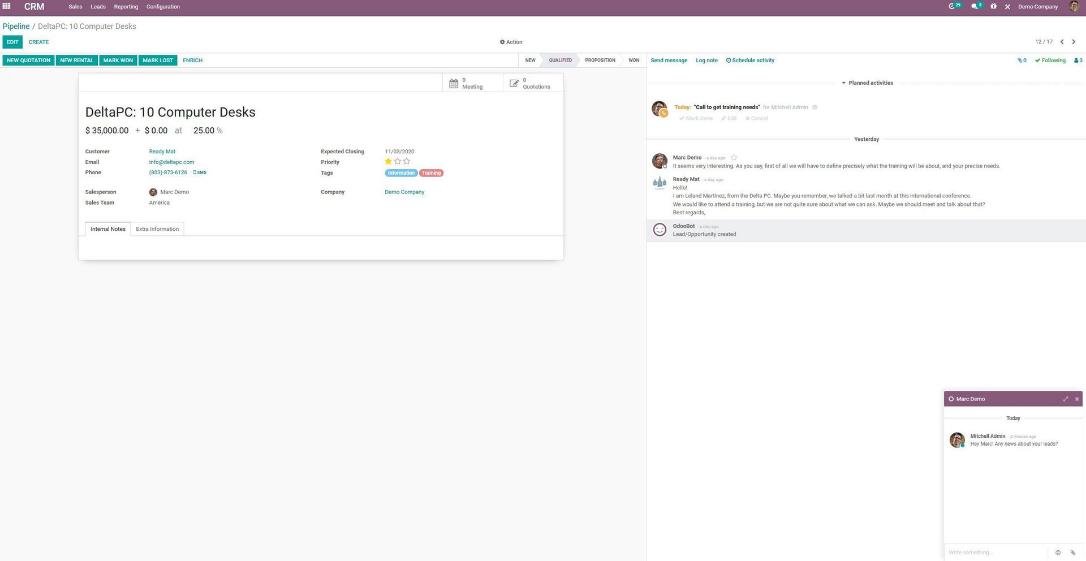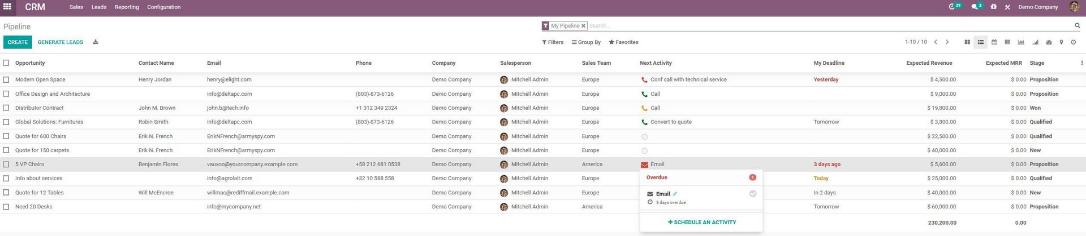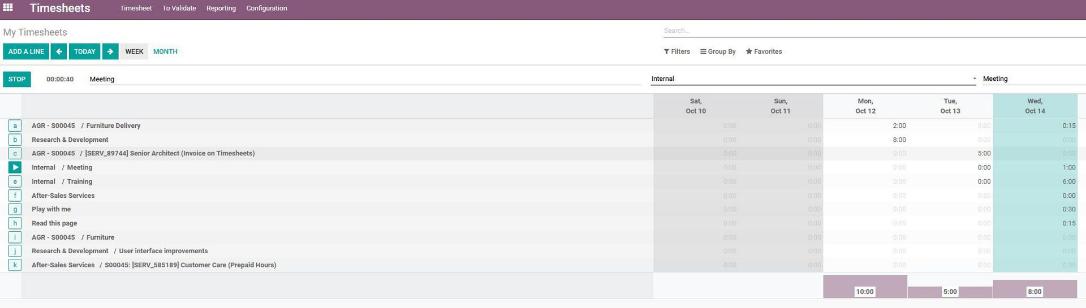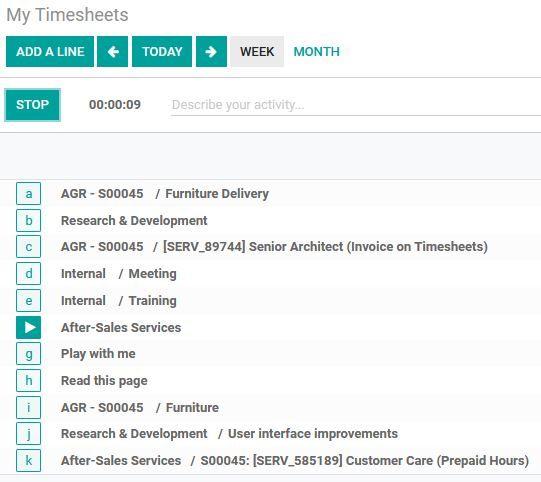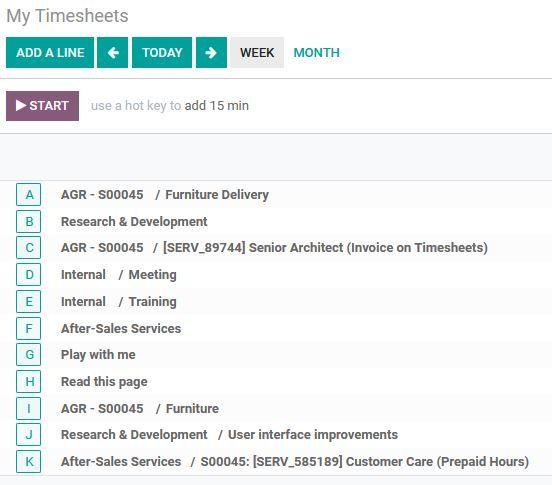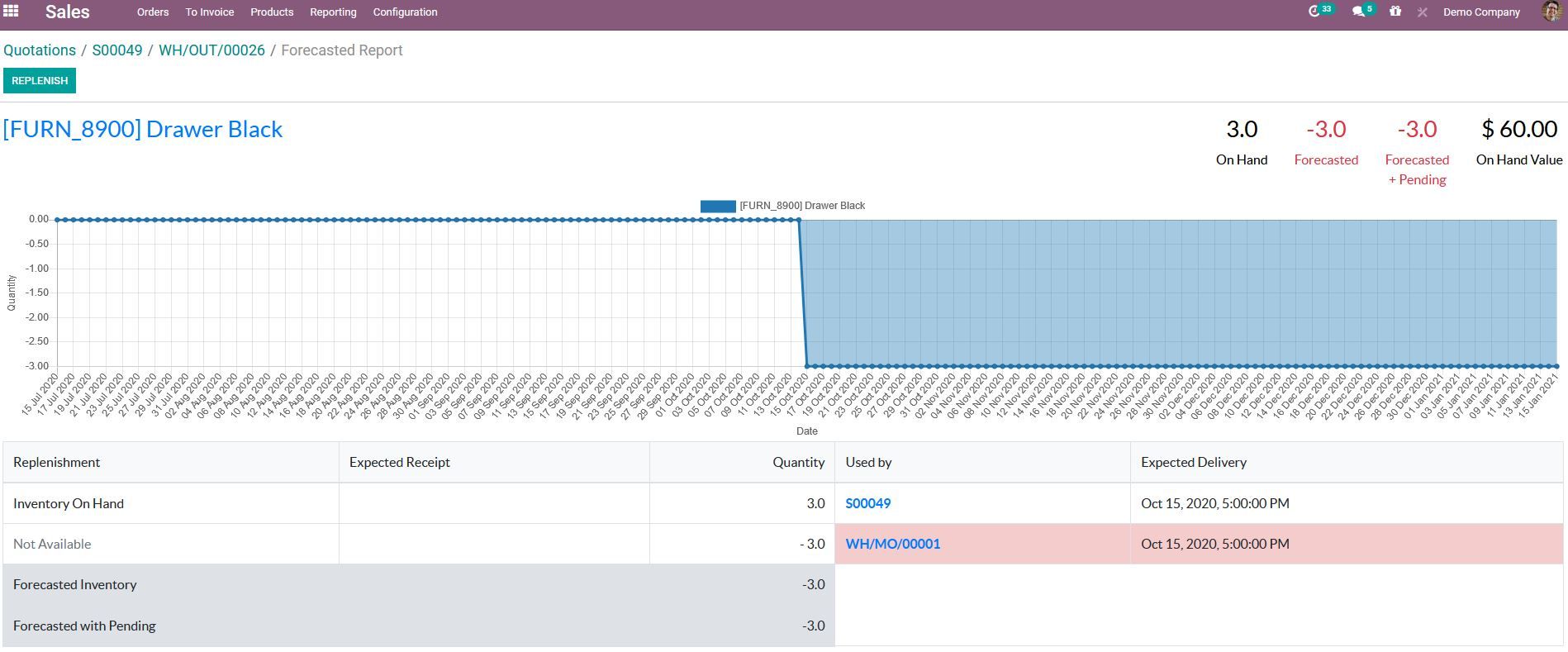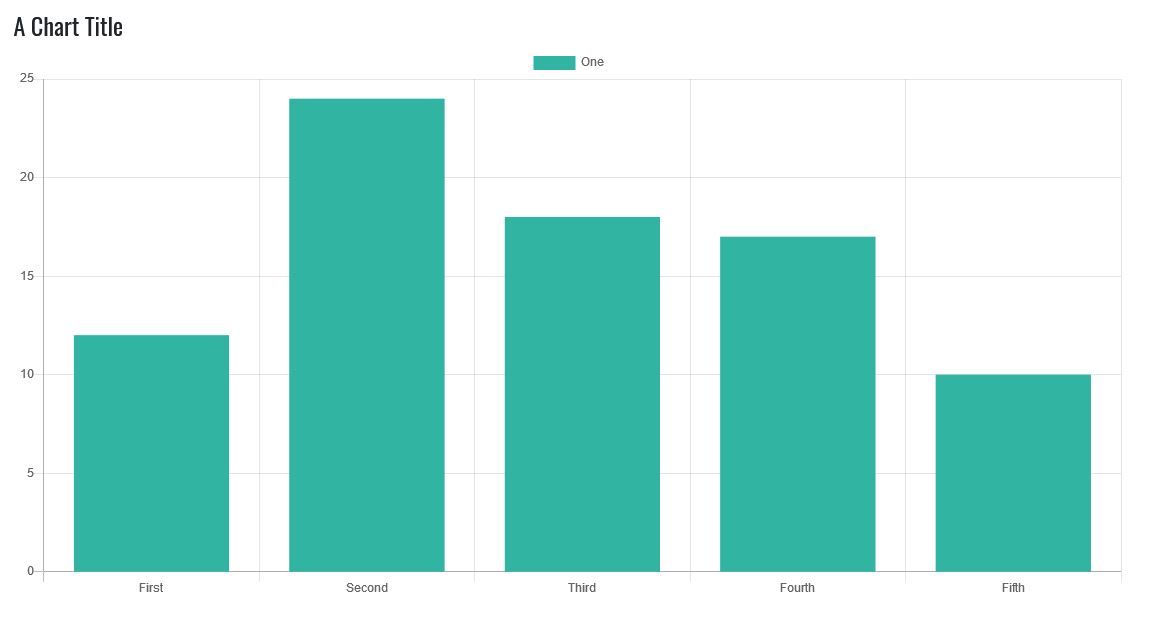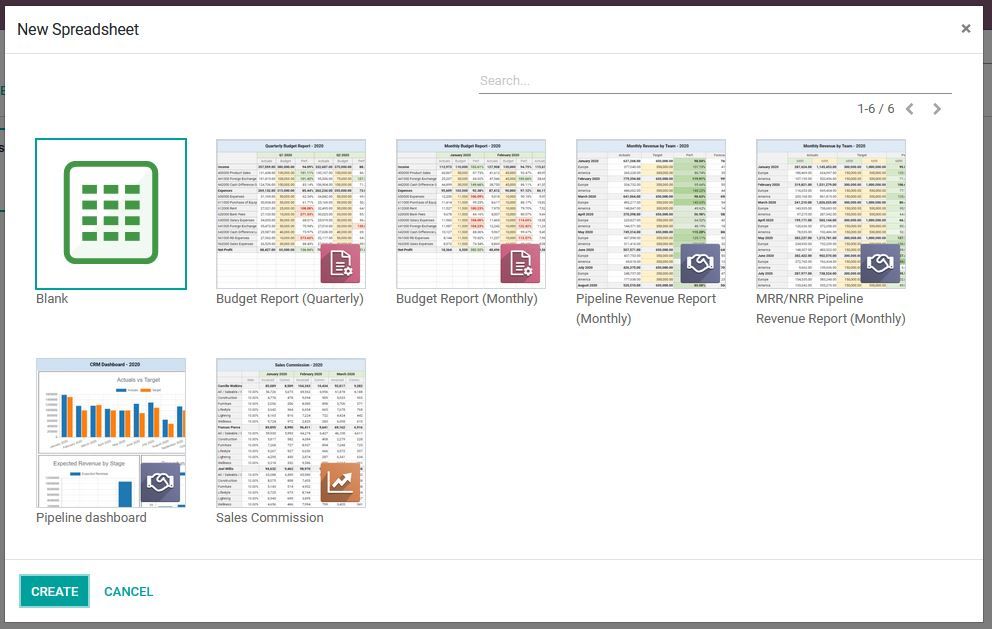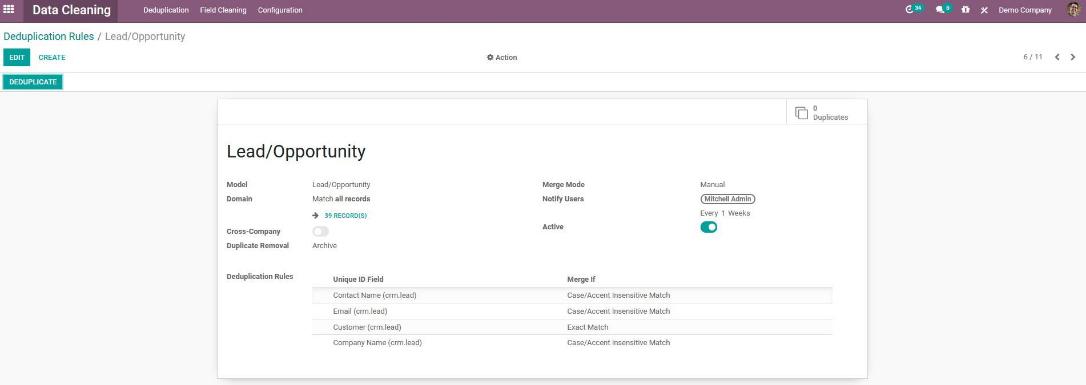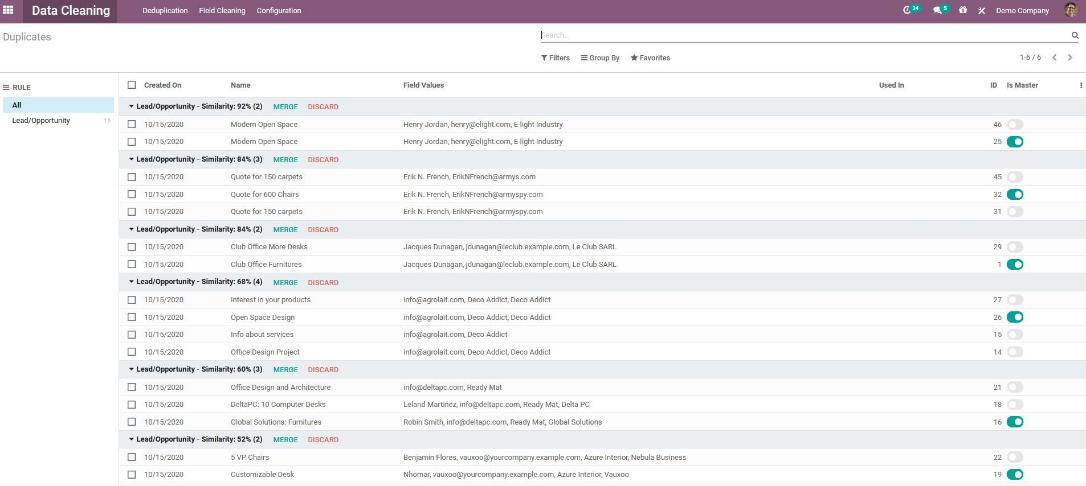As part of Odoo Experience 2020, Odoo released version 14 of its open source ERP system. Due to the restrictions of the Corona pandemic, the event was not held in Brussels, Belgium as usual. Odoo used its dedicated Events module to organize and host the Odoo Experience as a two-day online event, providing an online platform where visitors could register for and participate in each event.
Fabien Pinckaers, the founder of Odoo, opened the Odoo Experience and presented the main innovations. Afterwards, the more than 30,000 participants were able to learn about the new features in detail in over 200 talks and presentations. The strategic orientation quickly became clear. Contrary to the strategies of its competitors, Odoo invests less in the development of new markets or in marketing itself.
Odoo focuses on the quality assurance of its system, the improvement of existing features and thus aims to increase the user experience. The focus is not so much on developing new apps and modules, but on optimizing existing functions. The result is therefore a relatively inexpensive ERP system with a maximum benefit and experience for the user. In today's blog, we present what we consider to be the most important innovations in Odoo 14.
Odoo 14
In this video Odoo presents some of its new modules and features summarized in a few minutes.
Before we go into the main new features, we'll look at some minor adjustments that make our work in Odoo easier in various places. We will focus our attention on internal communication, the use of activities, time tracking, quality assurance of deliveries in purchasing, product availability and the point of sale.
Internal Communication
If we are shown the name of a user in a Kanban view, a list view, within an object or in the history of an object, Odoo now also displays the user's photo stored in the user profile next to it. If we click on the photo, the Chatter in Odoo opens automatically and we can communicate directly with the user.
This means that we no longer have to search for the user in the Discussion module to communicate with him, but can start the communication from almost anywhere in Odoo. Odoo thus creates the prerequisite for even faster internal communication.
Activities in list views
What we already know from the Kanban view from past Odoo versions, Odoo has now also implemented in the list views of various modules, such as CRM, purchasing, sales or project management. So in the list view we find a new column with the activities.
To create and edit our activities, we no longer have to open the respective object, but manage the activities directly in the list view. This not only gives us a transparent overview of the upcoming activities, but also helps us to plan our tasks quickly and easily.
Time recording by hot keys
From Odoo 13 we already know the possibility to add time tracking entries in a project task using start/stop buttons. Odoo has now integrated these buttons in the Time Tracking module as well. By pressing the Enter key, we activate the Start button and start a time tracking entry. Then we select a project and optionally a project task or a ticket. After pressing the Enter key again, we activate the Stop button and the time tracking is stopped and assigned to the corresponding project, project task or ticket.
Alternatively, we can also use the new hot keys. For this, Odoo assigns a letter to each entry in alphabetical order. By pressing the letter on the keyboard we start the time recording, pressing the letter again ends the time recording. In both cases, the time is rounded up to the next full 15 minutes, which means that the time recording is done in 15 minute intervals.
In addition to this, pressing Shift + letter automatically adds a time entry to the project, project task or ticket in the amount of 15 minutes. What seems playful at first glance turns out to be very efficient after multiple uses. So time tracking is not only fun, but also saves us a lot of time.
Quality assurance of deliveries in purchasing
In the Purchase Orders we now find two new information or features. On the one hand, depending on the adherence to the agreed delivery dates, the supplier's delivery reliability is displayed (xx % On-Time Delivery).
On the other hand, also depending on the agreed delivery date, we can request a separate confirmation of the delivery date from our supplier. In this case, the supplier receives an e-mail with a link to our customer portal. There he can confirm or correct the agreed delivery dates. In this way, we not only improve communication with our suppliers, but also ensure our product availability and thus avoid delays in our downstream processes.
Prioritization of product use in sales and production
The use or reservation of our products in sales and manufacturing depends on product availability. So if we do not have enough stock of a product for simultaneous processing in both processes, Odoo uses the forecast to show us for which process the available product is reserved.
Let's assume we want to manufacture a table and have reserved four table legs for production, among other things. We then receive a customer inquiry in which one of our most important customers requests four table legs. We now want to bring this sale forward to manufacturing. At this point, Odoo shows us that the four available table legs are reserved for manufacturing. Now we have the possibility to prioritize the delivery of the four table legs to our customer by activating the star in the object of delivery. This will bring forward the delivery to manufacturing and we can deliver to our customer.
Tipping in the Point of Sale
In Point of Sale, Odoo has improved the use of the module for catering. During payment, we can now account for a tip, which is also printed on the receipt and posted accordingly in Odoo.
This is only a selection of new features in Odoo 14, which certainly do not represent major changes, but which help us to optimize our internal processes in the mentioned places or in the respective use cases through minimal adjustments.
Now we will come to the essential new features of Odoo 14 and present the possibilities Odoo offers us for the design of our website, the use of business intelligence and document management, the assurance of data quality and the optimization of our inventory. We present these features in summary here. In future blog posts we will then go into the individual features in detail.
Odoo Website Builder
Odoo has made the most extensive adjustments to the website in version 14, aiming in particular to quickly create an appealing website. In the process, numerous new themes are available to us, which serve as templates for our website. The individual adjustment of the theme colors not only changes the color of individual snippets, but the color of all snippets on the page. The color design of our website is additionally supported by the use of shapes, which can also be customized.
The website design menu is now located on the right side and offers many new options. By implementing many new snippets, such as an individual form builder with defined action, diagrams, countdowns or various pop-ups, we make our website more dynamic and versatile.
Furthermore, we can now embed Google Fonts as an alternative to the existing fonts or choose from different templates for our footer. When selecting images for our website, illustrations are now also available to us. In addition to that, Odoo offers us the possibility to edit our images. We can use filters, adjust the image size and control the image quality.
Odoo Spreadsheet
Business intelligence and reporting as part of corporate planning or for evaluating corporate results plays a central role in Odoo 14. For this purpose, Odoo has fully integrated the Spreadsheet feature into its system.
In the pivot view of reporting, we now find a new button that transfers the contents of the report to a spreadsheet. There we find the common functions that we also know from Microsoft Excel or Google Spreadsheets. By using filters, we can customize the views within the spreadsheet.
All spreadsheets are stored in their own category in the documents module. The dynamics of the system are particularly advantageous here, because a change in the database in Odoo also changes the data in the spreadsheet at the same time. In addition to this, Odoo also offers us the option of creating new spreadsheets based on templates in the Documents module.
Odoo document management
The document management in Odoo 14 has been enhanced to allow documents to be processed more quickly and forwarded internally to the appropriate parties. Therefore, we now have the option to share documents with multiple pages or document collections and process them directly.
For example, if we have a six-page PDF document with five invoices and a contract, we split the five invoices into individual documents and generate five separate incoming invoices directly from them. We send the sixth document to the legal team for review.
Odoo Data Cleaning
Odoo has developed a new module for this purpose, the Data Cleanin module. With this module we have the possibility to check our data in the different modules for duplicates and to merge them.
In the first step, we define the rules that Odoo uses to check a data set for possible duplicates and specify which user will be informed about possible duplicates for manual cleaning and in which timeframe. Automated cleanup is also possible.
Afterwards, Odoo shows us in an overview which data records could be duplicates based on the defined rules. In this overview, we now also have the option to perform the cleanup. The information from the duplicate is then recorded as a note in the master data record and the duplicate is archived or deleted, depending on the setting.
Odoo Replenishment
Another significant improvement in Odoo 14 is the completely revised replenishment mechanism in the area of warehouse management. Replenishment deals with the procurement of products and materials, for example through purchases from suppliers or the company's own production. In this way, it ensures that any requirements that arise are covered and serves to guarantee product availability in all corporate processes.
When the replenishment functionality was redesigned, the main focus was on three points: visibility, simplicity and flexibility. This focus ensured that usability and operation in particular were greatly improved and the weak points from previous Odoo versions were eliminated.
The new and central overview for replenishment ensures that all necessary actions for the needs to be covered are now grouped in one place and visible to the user at a glance. This ensures greater transparency and better traceability in procurement.
From the replenishment overview, the user can make all the necessary settings directly and trigger the desired action to cover the requirement. Thus, the desired route (e.g. purchasing or production), the corresponding supplier or the bill of materials and the desired quantity can be selected directly in the list view. This gives the user complete flexibility to control procurement, as well as the ability to decide on a case-by-case basis whether to purchase or manufacture a product and which supplier or BOM to select for it.
Afterwards the user can decide whether the selected action is executed either once ("Order once") or directly automated ("Automate Orders"), thus with the next time automatically. Furthermore, the snooze function allows the user to postpone the decision until the next day. Thanks to the new in-line buttons in Odoo 14, actions can be easily started directly from the list view.
In addition to the actions that have to be performed manually, the user can also access all the actions that have already been automated via the new replenishment overview and adjust them if necessary or change the trigger type manually. For this, only the selected default filters have to be removed from the search mask.
As mentioned at the beginning, Odoo in version 14 with its improved and new features is aimed directly at the user. Odoo thus creates a simplification of internal processes in many places, which in turn leads to increased speed, transparency and efficiency. This fact is also in line with Odoo's strategy of focusing on ensuring technical quality, improving existing functions and enhancing the user experience. Odoo, even in its current version, therefore represents an ERP system that companies looking for a high-performance and user-friendly system to digitize their processes should consider.
You want to learn more about Odoo 14? No problem! Contact us now and we are your reliable Odoo partner! Furthermore you will find all talks and presentations of the Odoo Experience 2020 on the YouTube channel of Odoo!
Sources: www.odoo.com, www.youtube.com