The term eLearning, which stands for electronic learning, refers to any form of learning or knowledge transfer that is supported by the use of electronic and digital media. The basis of eLearning is a Learning Management System, which is used to manage and provide training and learning materials.
The use of eLearning is no longer limited to traditional educational institutions. Many companies have already recognized the advantages of eLearning. For internal processes in companies, eLearning can, for example, support the onboarding of new employees, be used for training, education, and workshops, or be used as a tool for knowledge management.
eLearning can also support companies in improving customer relations. For example, it can be used as a basis for training, education and workshops for customers, as well as for presenting the company's own services and products.
The advantages of eLearning are obvious. The content can be accessed by users at any time and any place. The quality of the content always remains the same, as it is independent of lecturers, for example. The digitization of training and learning materials ensures that the content can be updated very easily and quickly and can also be made available in multiple languages, for example. All of this, in turn, saves not only time but also costs on the part of companies and users.
In today's blog, we are going to look at Odoo's Learning Management System and its eLearning module. If we open the module from the dashboard, we get directly to the overview of our courses. Here we can see at a glance important information about each course, such as the name, the number of content and participants, the ratings and the duration. In addition, we can directly create new courses or edit the existing ones here.
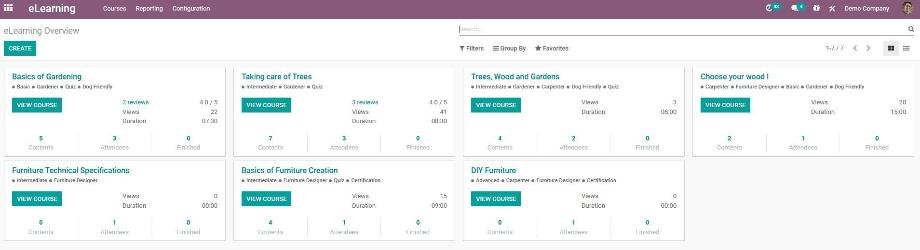
Within the configuration of a course we have numerous options. In addition to providing a name for the course, we can upload an image and assign individual keywords for categorization. Before we go into the individual configuration options, we see several quick links in the header of the record.
These show us the number of visits, completed courses, participants, and ratings for the course and take us to the respective list views. We can also contact the participants of the course via mailing or navigate directly to the course on our website, where the course can be accessed by the participants.
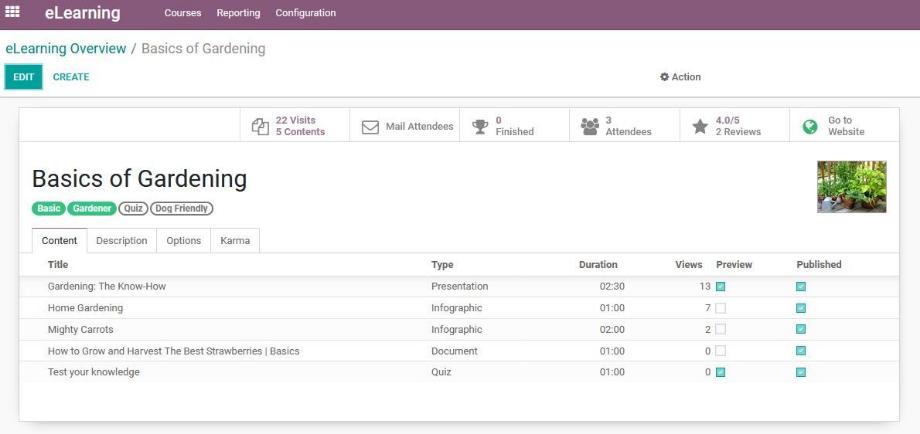
In the Content tab, we now have the option to define our training and learning content. Here, too, we enter a name and upload an image. Then we have the choice between different types, for example infographic, website, presentation, document or video. Depending on the type, we can now upload the corresponding file or link websites or videos. Furthermore, we can specify the duration of the course content and define whether a preview or the download of the provided documents is possible.
Besides specifying a general description for the course content, we can add additional documents or external links. In terms of gamification, we have the additional option to select the type of quiz and run it during or at the end of the course. For this we can define questions and answers and award points for participation or correct answering of the questions. We can tie this point system to a ranking to motivate our users. Finally, we have insight into the statistics of the learning content, which can be evaluated independently of the entire course.
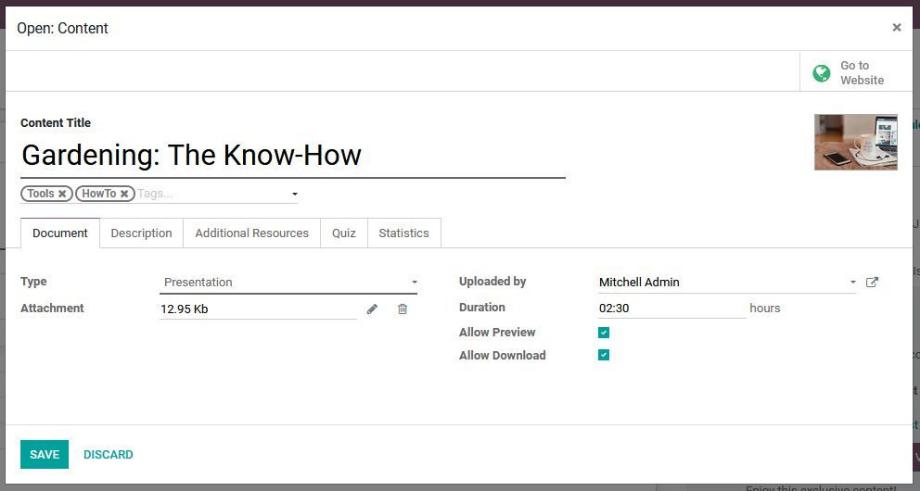
Once we have defined our training and learning content, we still provide a general description for our course. We can also define which internal user is responsible for the course, on which website the course is visible in a multi-website environment, whether we want to enable assessments for our course, and whether we want to provide public or restricted access to the course. Finally, we can also define the awarding of points at the course level, for example, for the completion or assessment of a course.
Of course, Odoo also shows us the history within the individual courses in the eLearning module, where all communication and processes are logged. Thus, internal and external communication, activity planning and attachments are also available to us here by default.
Now that we have made all the settings for our course, we can publish it on our website and make it available to our users. To do this, we find the Courses menu on our website, which takes us to the overview of all our courses. If a user is logged into the portal, he can also see his ranking on the right side and how many points he still needs to reach the next level.
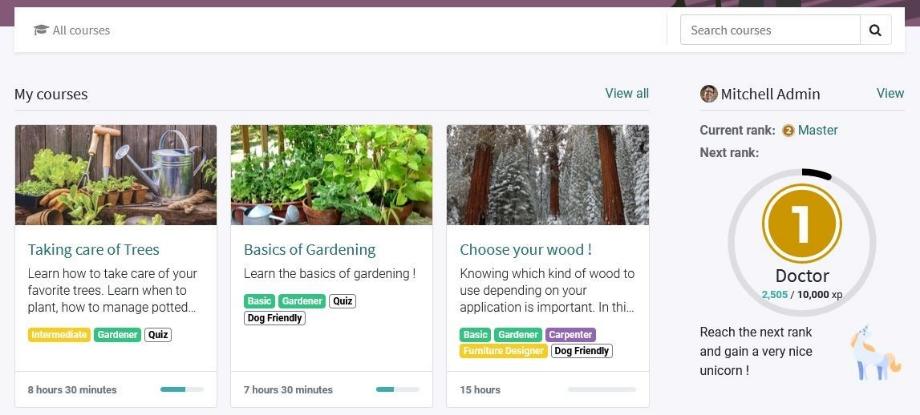
If we open one of the courses, we will see all the details about the course that we defined and configured at the beginning. Since we are on the website here, we have the possibility to edit and design the individual websites of the courses using Website Builder. Using the "Join Course" button, we start joining the course. Finally, if this option is enabled, we can add an assessment to the course.
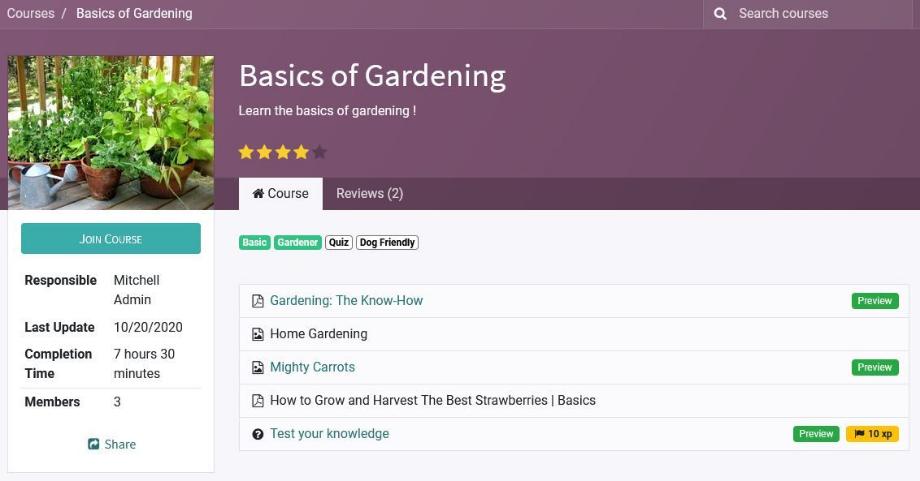
While participating in the course, Odoo guides us through the different contents and shows us which contents we have already completed and how our progress is accordingly. Also from this view we can rate the course or share it via email or social media.
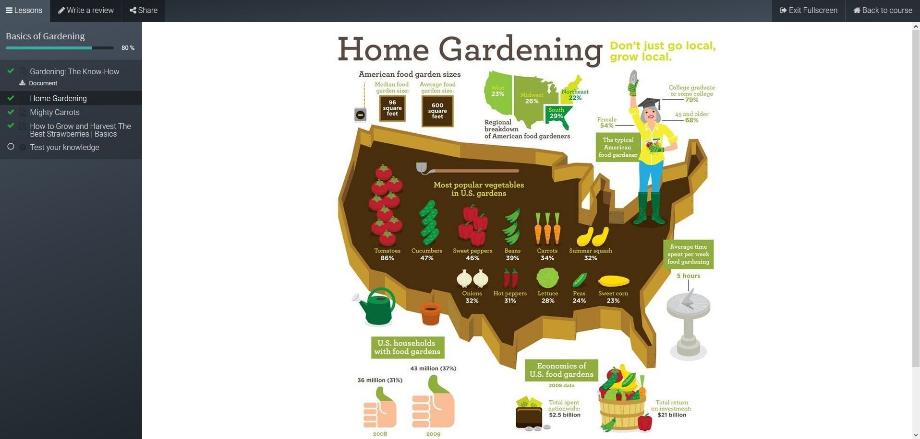
In the menu of the module we can find the reporting and the configuration. Through reporting, we can individually evaluate our courses, their content, the assessments and much more. Within the configuration, we have the option of connecting the forum, activating certifications and directly querying and certifying what we have learned after a course, as well as the option of selling our courses as a product in our online store.
With its eLearning module, Odoo thus offers us a simple and at the same time high-performance learning management system with which we can share our know-how and apply it to the respective use case. The numerous options ensure us the necessary flexibility to meet the most diverse requirements and therefore to be able to use the module in a targeted manner.
Do you have any questions about eLearning in Odoo? No problem! Contact us now and we will be happy to support you as your Odoo partner!
Sources: www.odoo.com, www.karrierebibel.de