Anfang Oktober 2021 war es wieder so weit, Odoo hat im Rahmen der Odoo Experience die Version 15 seines Open Source ERP-Systems veröffentlicht. Zum Auftakt des Online-Events hat Fabien Pinckaers, der Gründer von Odoo, die Odoo Experience eröffnet und die wesentlichen neuen Features vorgestellt. Anschließend konnten sich die mehr als 55.000 Teilnehmer in über 200 Talks und Präsentationen detailliert über die neuen Funktionen, technischen Entwicklungen sowie einige Success Stories informieren.
Odoo fokussiert sich auch in diesem Jahr auf die Verbesserung der vorhandenen Features und zielt damit auf die fortwährende Steigerung der User Experience ab. Dabei steht weniger die Entwicklung von neuen Apps und Modulen im Mittelpunkt, sondern die Optimierung der bestehenden Funktionen - speziell die Verbesserung der Zusammenarbeit im Team sowie optimiertes Handling und Navigationsmöglichkeiten innerhalb von Odoo zur Steigerung der Produktivität. In unserem heutigen Blog stellen wir die wichtigsten Neuerungen von Odoo 15 vor.
Odoo 15
Unter folgendem Link stellt Odoo eine Übersicht zu allen neuen Features in den Release Notes vor.

Navigation und Kommunikation in Odoo
Zur schnellen Navigation und Kommunikation hat Odoo den Umgang mit Hotkeys deutlich vereinfacht. Mittels der Tastenkombination "Ctrl + K" öffnet sich ein Pop-up, in dem wir mittels "/" das Menü durchsuchen und direkt dahin navigieren können. Zudem haben wir die Möglichkeit, mittels "Ctrl + K + @" den Chat mit einer bestimmten Person beziehungsweise mittels "Ctrl + K + #" den Chat eines Kanals zu öffnen.
Befinden wir uns in einem Objekt, öffnen wir mittels "Ctrl + K" ebenfalls das Pop-up, welches uns neben den oben genannten Features auch weitere Hotkeys für die direkte Bearbeitung des Objektes anzeigt. Damit lassen sich beispielsweise Stufen ändern, Personen zuweisen, Nachrichten senden oder Aktivitäten erstellen.
Innerhalb der Kommunikation mit einer Person oder in einem Kanal über das Modul Diskussion oder den Chatter zeigt uns Odoo nun verschiedene Icons, sobald wir mit dem Mauszeiger über eine Nachricht navigieren. Damit können wir zum Beispiel auf ältere Nachrichten antworten, außerdem lassen sich Nachrichten bearbeiten und löschen. Letzteres gilt auch für alle Notizen innerhalb eines Objektes.
Bearbeitung von Objekten in Odoo
Ein tolles Feature, welches die Arbeit in Odoo deutlich beschleunigt, ist die Möglichkeit, Objekte zu bearbeiten. Dafür klicken wir nicht mehr erst auf den Button "Bearbeiten", sondern im Ansichtsmodus auf das Feld, welches bearbeitet werden soll. Damit wechseln wir direkt in den Bearbeitungsmodus und in das entsprechende Feld. Nach erfolgreicher Eingabe der Daten speichern wir die Änderung. Das automatische Speichern rundet dieses Feature ab, das heißt, dass Datensätze automatisch gespeichert werden, wenn ein User sie verlässt.
HTML-Editor in Odoo
In den HTML-Feldern hat Odoo das Bearbeitungsmenü entfernt. Für die Bearbeitung eines Textes wird der Text nun einfach markiert, damit öffnet sich das Bearbeitungsmenü und wir können den Text zum Beispiel fett, kursiv oder unterstrichen darstellen, die Schriftgröße und -farbe anpassen oder einen Link hinterlegen.
Zudem haben wir auch hier die Möglichkeit mittels "/" sämtliche Befehle aufzurufen. Damit formatieren wir den Text, fügen Anstriche oder Checklisten ein, erstellen Tabellen oder hinterlegen Links, Buttons, Bilder oder Videos.
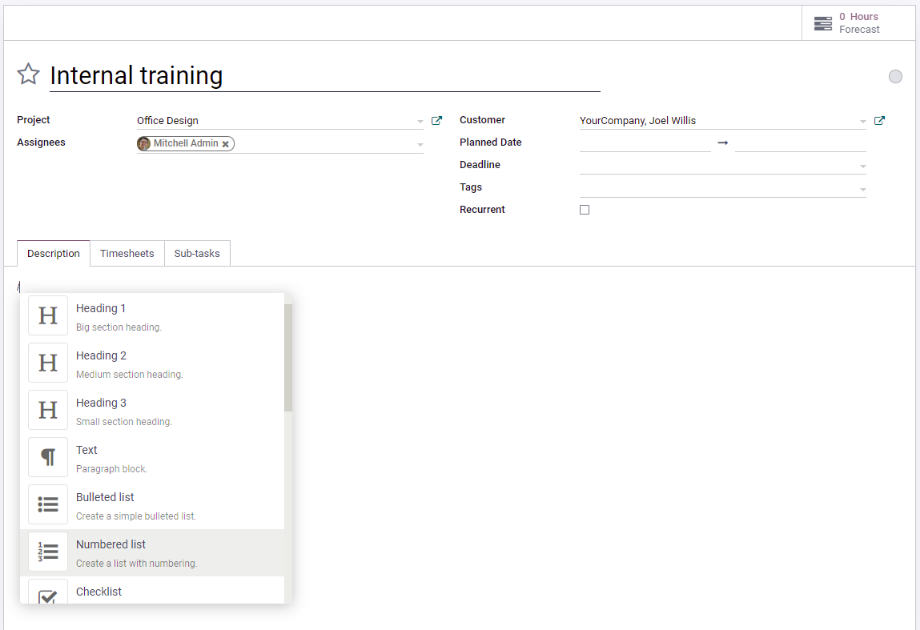
Sprach- und Videoanrufe in Odoo
Eines der wesentlichen neuen Features in Odoo 15 sind die Sprach- und Videoanrufe, welche sowohl im Modul Diskussion als auch über den Chatter mit einer Person beziehungsweise den Personen in einem Kanal gestartet werden können. Sprach- und Videoanrufe können wir nicht nur mit internen Usern führen, sondern über einen Link auch externe Partner einladen.
Während des Anrufs können wir unser Mikrofon und unsere Kamera aktivieren und deaktivieren, den Bildschirm teilen und zwischen verschiedenen Layouts wählen. Besonders vorteilhaft ist, dass wir uns während des Anrufs uneingeschränkt in Odoo bewegen können. So lassen sich beispielsweise in dem Chat mit der Person oder dem Kanal, in dem wir den Anruf durchführen, direkt Nachrichten oder Dateien austauschen oder zu einem bestimmten Objekt in Odoo navigieren.
Odoo empfiehlt momentan eine maximale Teilnehmerzahl von circa 40 Personen, bis dahin soll es keine Einschränkungen der Performance im ERP-System geben. Selbstverständlich steht dieses Feature auch bei der Nutzung von mobilen Geräten zur Verfügung. Die Auswahl von Hintergründen, die Möglichkeit zur Aufzeichnung des Anrufs sowie die Integration in den Odoo-Kalender stehen in Version 15 noch nicht zur Verfügung. Hier bleibt abzuwarten, inwieweit Odoo dieses Feature in den nächsten Versionen erweitert.
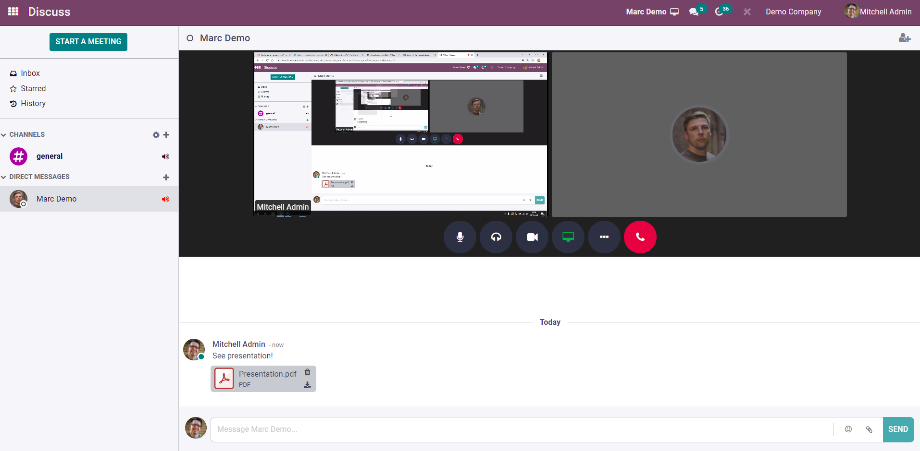
Odoo Website Builder
Die Website in Odoo wurde bereits in Version 14 kräftig umgestaltet und um einige Features erweitert. Auch in Version 15 gibt es einige neue Funktionen. Die erste Änderung betrifft die Auswahl des Themes mittels Website Configurator. Hier geben wir bei der Erstellung einer neuen Website unsere Branche und den Zweck unserer Website an. Nach der Auswahl des Farbdesigns schlägt uns Odoo die drei passendsten Themes vor, aus denen wir auswählen. Zudem wurde das Responsive Design für alle Themes optimiert.
Weiterhin wurden neue Snippets hinzugefügt. Besonders hervorzuheben sind hier die Suchleiste, welche wir global oder nur für bestimmte Inhalte konfigurieren können. Das Embedded Code-Snippet nutzen wir, um externe Inhalte ohne jegliche HTML-Kenntnisse in unsere Website zu integrieren. Für die Umsetzung von Spendenaufrufen gibt es nun das Donation-Snippet. Das Pop-up on Exit ermöglicht uns die Anzeige eines Pop-ups, sobald ein Besucher unsere Website verlassen möchte. Außerdem lassen sich Formulare nun individuell um weitere Formularfelder erweitern. Mit dem Download-Feature ermöglichen wir den Besuchern unserer Website den direkten Download von Dokumenten.
Ein neues Feature für alle unsere Snippets ist die Einschränkung der Sichtbarkeit. Damit können wir bestimmte Inhalte unserer Website zum Beispiel nur für Besucher eines Landes, einer Kampagne, eines Medium oder einer Quelle anzeigen sowie zwischen der Sichtbarkeit von Inhalten für eingeloggte und nicht eingeloggte Besucher unterscheiden. In Formularen erhalten wir damit die Möglichkeit, bestimmte Formularfelder nur dann einzublenden, wenn eine vorher definierte Bedingung erfüllt ist.
Hinsichtlich unseres Designs können wir für unsere Texte und Hintergründe Farbverläufe auswählen. Innerhalb der Snippets wurden animierte Shapes hinzugefügt, Inhalte der Snippets sowie die Texte können ebenfalls animiert werden. All diese Anpassungen gelten natürlich auch für unser E-Commerce, weil dafür ebenfalls der Website Builder genutzt wird.
Projektmanagement in Odoo
Für Projekte und Projektaufgaben gibt es einige Erweiterungen. Für Projekte lassen sich nun Kanban-Stufen definieren, sodass wir den Projekten eine Stufe zuweisen und diese in einer Kanban-Ansicht darstellen können. Die Projektübersicht wurde vollständig überarbeitet und bietet uns neben den bekannten Smart Buttons die Möglichkeit, Projekt-Updates und Meilensteine zu definieren sowie eine Übersicht über die Profitabilität des Projektes. Weiterhin können wir die Projekte für externe Partner mit Lese- oder sogar Schreibrechten teilen.
Projektaufgaben können wir nun mehreren Usern zuweisen. Durch die Angabe des geplanten Datums haben wir die Möglichkeit, die Projektaufgaben auf zeitlicher Ebene zu planen. Ist für einen User eine Abwesenheit geplant, zeigt uns Odoo einen Hinweis dafür in der Projektaufgabe. Außerdem können wir Produkte in Projektaufgaben zuweisen und neben der erfassten Zeit abrechnen. Die Unteraufgaben erstellen wir nicht mehr über den Smart Button, sondern innerhalb eines dafür vorgesehenen Tabs.
Zudem können wir nun Abhängigkeiten zwischen Projektaufgaben definieren. In der Gantt-Ansicht werden diese Abhängigkeiten als grauer Pfeil dargestellt. Befinden wir uns auf einem kritischen Pfad, ändert sich die Farbe des Pfeils in Rot. Generell eignet sich die Gantt-Ansicht sehr gut für unsere Projektplanung, da wir aus dieser Ansicht heraus auch alle Projektaufgabe bearbeiten können. Besonders leicht gestaltet sich die Zuweisung eines Users sowie des geplanten Datums per Drag & Drop. All die neuen Features, die sich auf die Projektaufgabe beziehen, betreffen ebenfalls die Aufgaben im Modul Field Service.
Weiterhin können wir Projektaufgaben erzeugen, die nur für den jeweiligen User sichtbar sind. Dafür erstellen wir eine Projektaufgabe und hinterlegen kein Projekt, wodurch ein fiktives Projekt "Private" zugeordnet wird. Über das Menü "Meine Aufgaben" im Modul Projekt sind diese Projektaufgaben für den jeweiligen User sichtbar und mit einem kleinen Schloss-Symbol gekennzeichnet. In dieser Übersicht finden wir außerdem eine Gruppierung nach "Personal Stage". Diese Stufen sind losgelöst von den eigentlichen Aufgabenstufen. Sie können zwar nicht bearbeitet werden, allerdings kann jeder User seine Aufgaben innerhalb der Stufen verschieben, um sich seine persönliche, zeitliche Planung einzurichten.
Neben den bisher aufgeführten neuen Features in Odoo 15 gibt es natürlich auch in vielen anderen Modulen kleinere Anpassung. Im Point of Sale können wir Informationen der Produkte, inklusive des Bestandes, abrufen. Im Lager wurden die Bestandsanpassungen neu gestaltet und ermöglichen nun eine zyklische Inventur. In Fertigungsaufträgen können Kostenstellen zugewiesen werden.
Im Accounting finden wir eine optimierte Unterstützung der OSS-Regularien, die Optimierung der OCR-Funktion, den Support von weiteren Banken bei der Banksynchronisation sowie eine verbesserte Kontenabstimmung und eine optimierte Rechnungsabgrenzung. Das kollaborative Arbeiten in den Spreadsheets ermöglicht uns zu sehen, welche anderen User zeitgleich innerhalb eines Spreadsheets arbeiten. Mithilfe des Trackings von Überstunden über das Modul Anwesenheit wandeln wir Überstunden in Urlaubstage im Modul Abwesenheiten um.
Diese und viele weitere Anpassungen sind im eingangs erwähnten Link zu den Release Notes bei Odoo nachzulesen. Eines steht allerdings bereits durch unsere Zusammenfassung fest - mit Version 15 schafft Odoo eine deutliche Optimierung der Usability und trägt damit zur Steigerung der Performance bei der Arbeit im ERP-System bei. Das erreicht Odoo in diesem Jahr vor allem durch die Fokussierung auf das Feedback der Community.
Sie wollen mehr zu Odoo 15 erfahren? Kein Problem! Kontaktieren Sie uns jetzt und wir stehen Ihnen als zuverlässiger Odoo-Partner zur Seite! Außerdem finden Sie alle Talks und Präsentationen der Odoo Experience 2021 im YouTube-Channel von Odoo!
Quellen: www.odoo.com, www.youtube.com
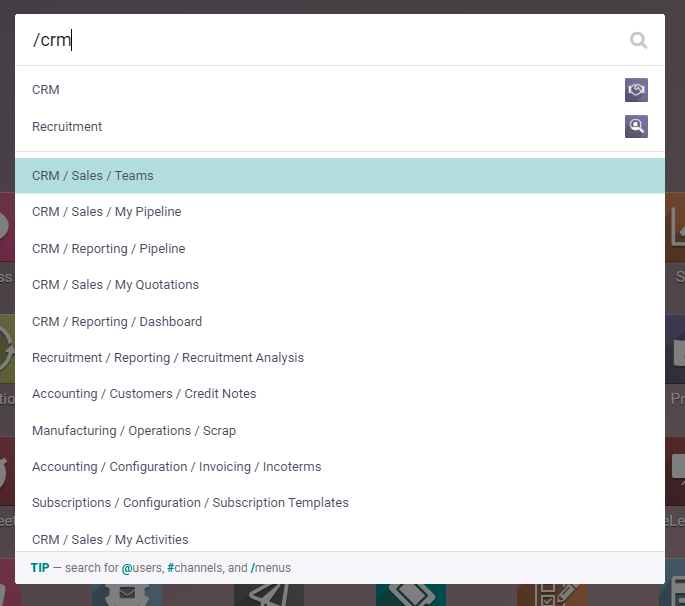
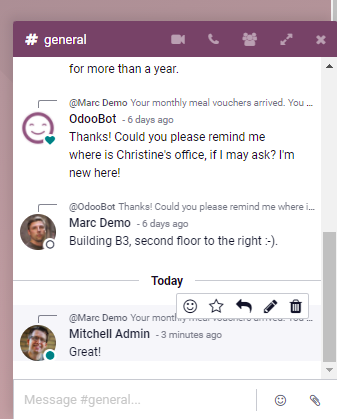
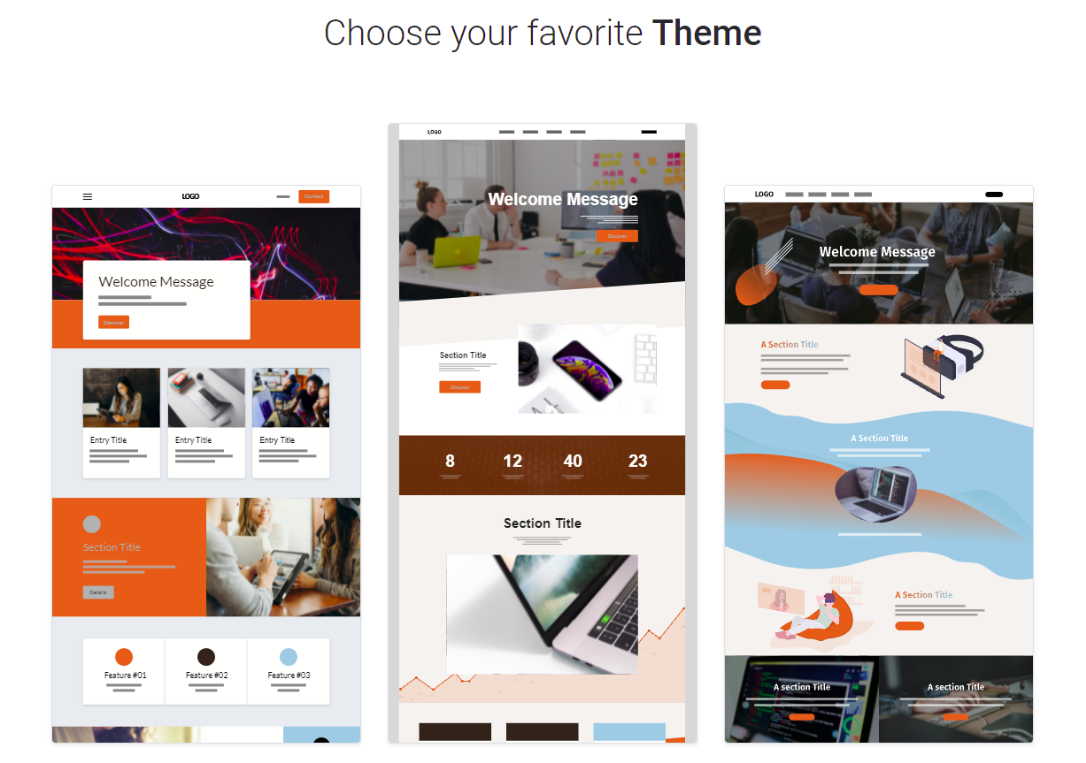
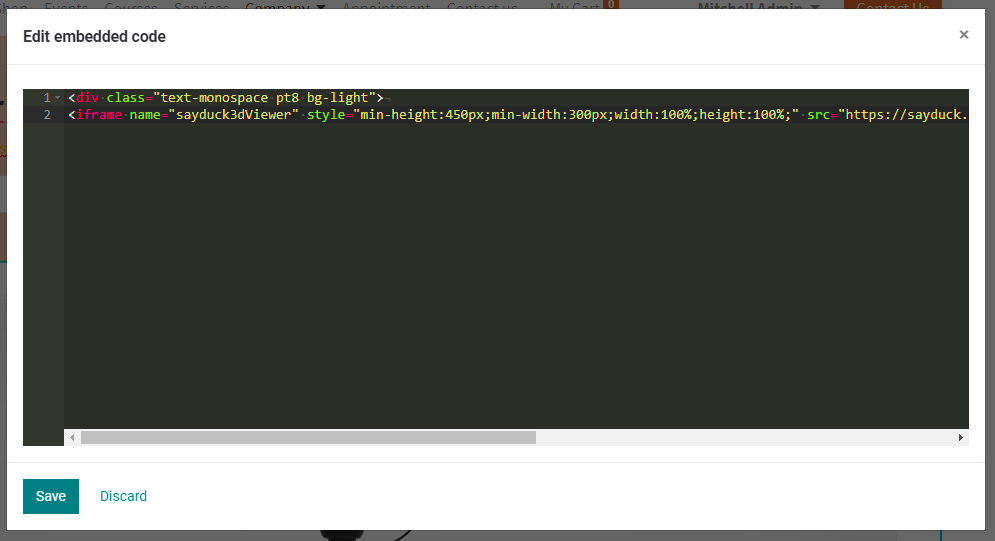
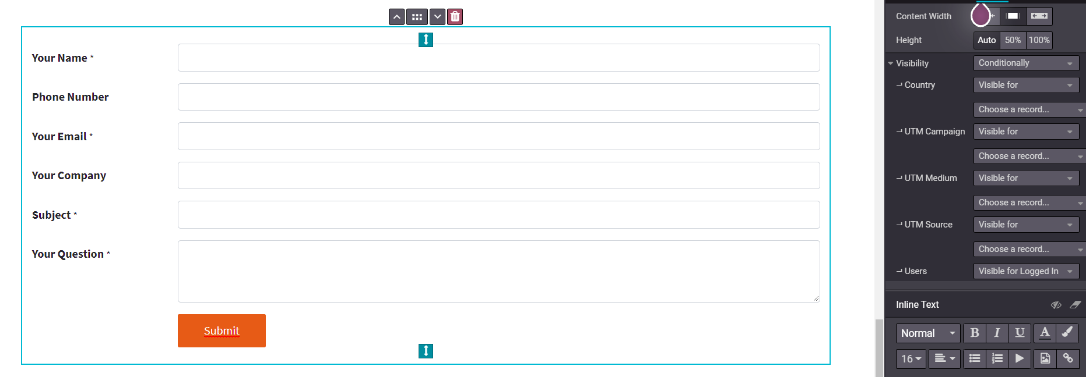
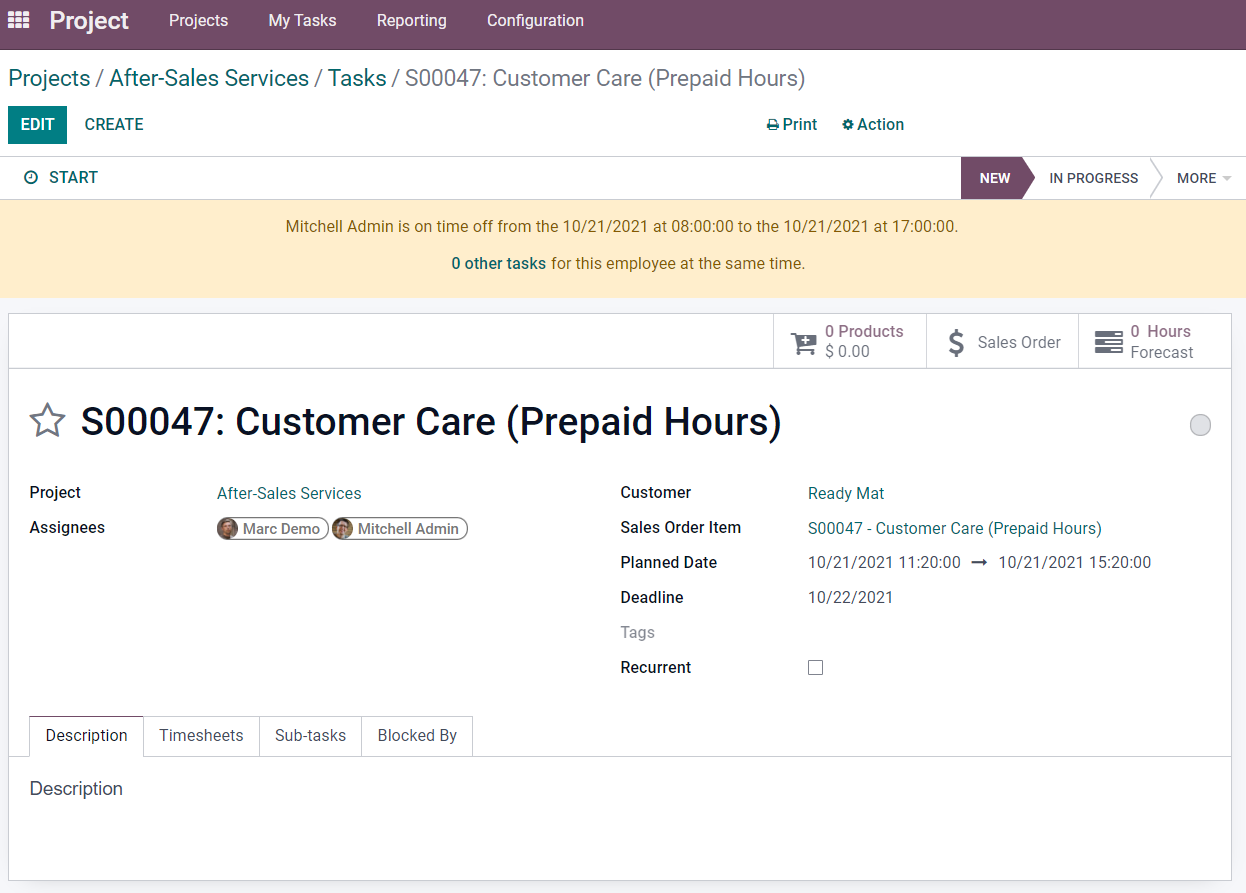
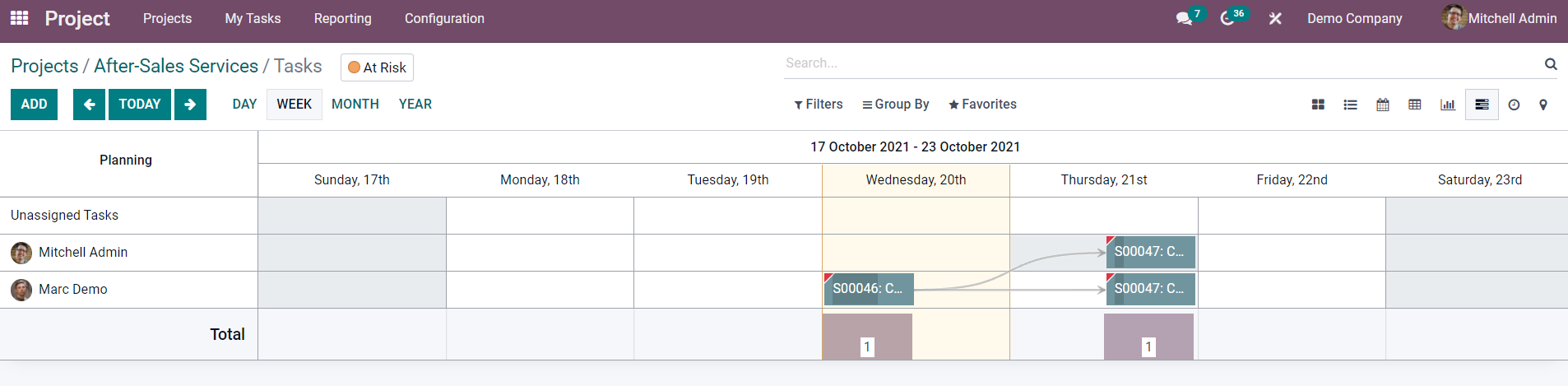
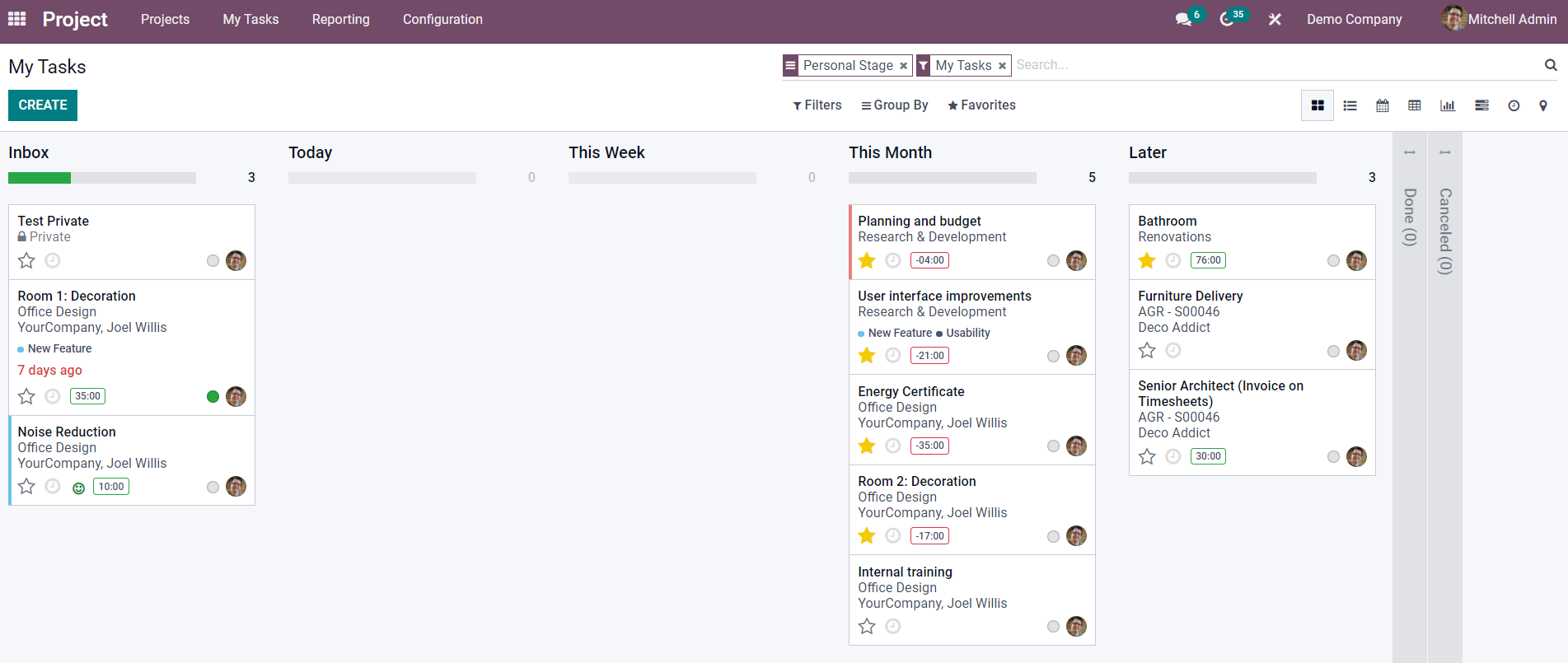
Odoo 15