Das Recruiting hat sich in den letzten Jahren stark verändert. Der Fachkräftemangel und die damit einhergehende Entwicklung vom Arbeitgeber- zum Bewerbermarkt führen dazu, dass Unternehmen ihre Recruitingprozesse überdenken und anpassen müssen. Einfach eine Stellenausschreibung veröffentlichen und hoffen, dass passende Kandidaten auf das Unternehmen zukommen, reicht heute nicht mehr aus. Vielmehr müssen sich Unternehmen aktiv auf dem Bewerbermarkt bewegen und die Kandidaten zielgerichtet ansprechen, um die besten Köpfe für sich zu gewinnen.
Eine zentrale Rolle spielt dabei die Candidate Experience, also die Erfahrung, die ein Kandidat während des gesamtes Recruitingprozesses mit dem Unternehmen sammelt. Ziel ist es nicht nur, die besten Kandidaten zu finden, sondern auch vom Unternehmen, seiner Vision und seinen Werten zu überzeugen. Für den Recruiter bedeutet das, sich vor allem Zeit für die Betreuung der Kandidaten zu nehmen und erfordert ein hohes Maß an Kommunikationsfähigkeit und Empathie.
Ein ERP-System kann dabei unterstützen, indem es sich bei der Abbildung des Recruitingprozesses auf die wesentlichen Informationen beschränkt, möglichst wenig manuelle Aufwände verursacht, effiziente Kommunikationsmöglichkeiten gewährleistet und schnelle Kontaktpunkte für die Kandidaten bietet. In unserem heutigen Blog beschäftigen wir uns mit dem Recruitment-Modul von Odoo, welches genau diese Voraussetzungen erfüllt.
Die Menüführung ist ebenso schmal wie intuitiv. Neben der Übersicht aller Stellenausschreibungen und Bewerbungen, gelangen wir außerdem zum Reporting und den Einstellungen des Moduls.
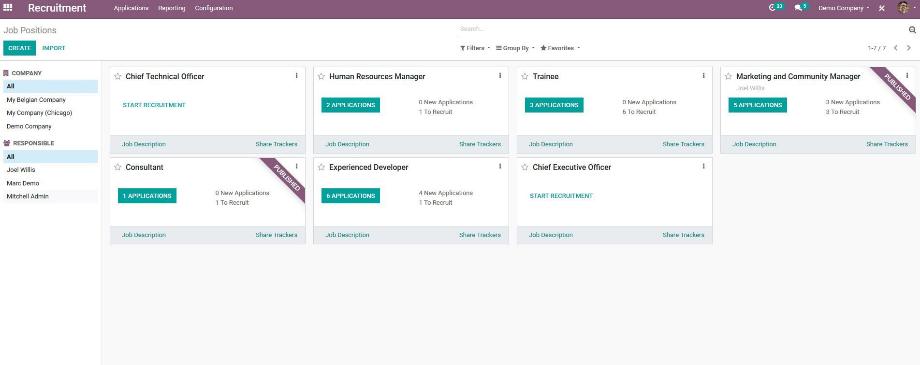
Die Job-Übersicht gibt uns einen Überblick über alle Stellenausschreibungen und deren Status. Wir erkennen also auf einen Blick, ob die Stellenausschreibung aktuell vakant und auf der unternehmenseigenen Website veröffentlicht ist. Zusätzlich dazu ist dargestellt, wie viele Positionen zu besetzen sind und wie viele Bewerbungen bereits für den Job eingegangen sind. Neben der Standard-Funktion zu Filter und Gruppierung können wir die Jobs einfach nach zugeordneter Company und dem internen Ansprechpartner filtern. Die Konfiguration einzelner Jobs erfolgt auf zwei Wegen. Über "Edit" bearbeiten wir die grundlegenden, überwiegend intern relevanten Informationen, über "Job Description" definieren wir die Ansicht auf der Website mit Tätigkeitsschwerpunkten, Anforderungsprofil und Benefits.
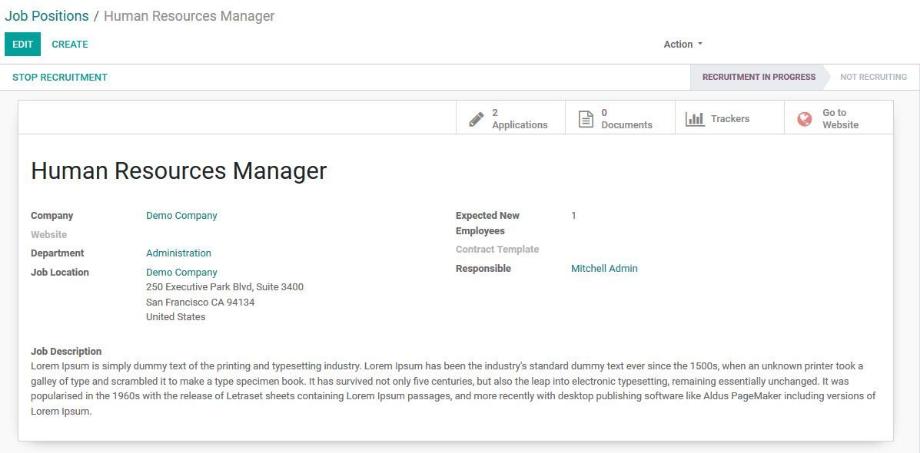
Innerhalb der Job-Konfiguration machen wir Angaben zu Company, Arbeitsort, Anzahl der offenen Positionen, internem Ansprechpartner und einer kurzen Beschreibung der wichtigsten Inhalte. Weiterhin helfen uns Quick Links, um möglichst schnell zu den mit dem Job verknüpften Informationen zu gelangen. So haben wir die Möglichkeit, zu eingegangenen Bewerbungen, angehängten Dokumenten oder der detaillierten Stellenausschreibung auf der Website zu navigieren. Mit einem zusätzlichen Modul können wir außerdem Links für Marketing-Kampagnen in verschiedenen Kanälen generieren.
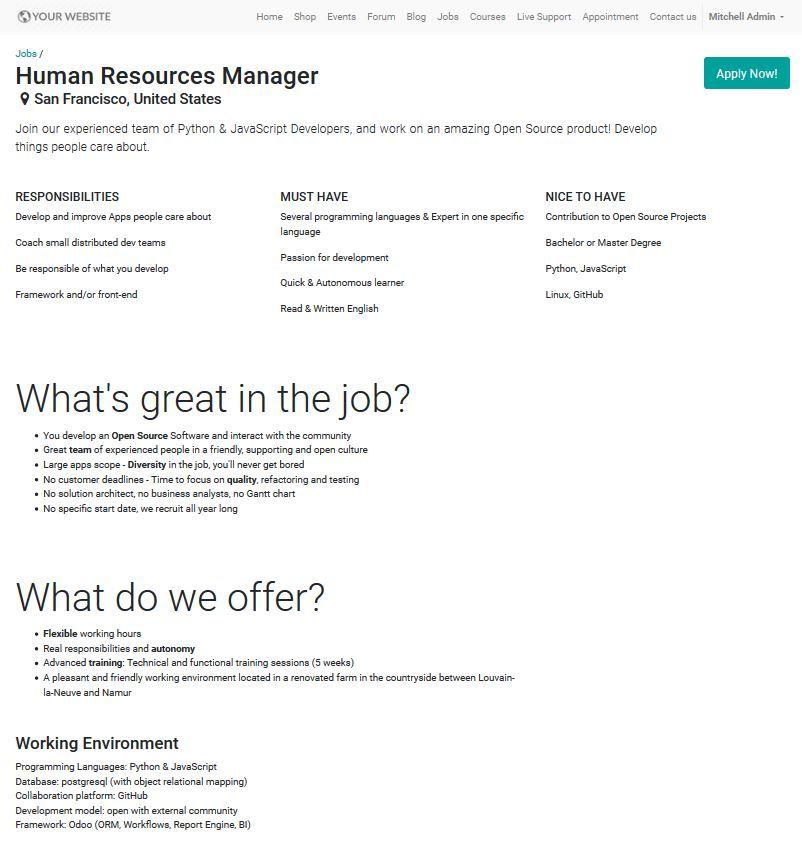
Die inhaltliche Beschreibung des Jobs konfigurieren wir auf der Website. Dabei lässt sich der Aufbau und das Design jeder Stellenausschreibung individuell mittels Website-Builder gestalten. Ist die Stellenausschreibung angepasst, können wir diese einfach über einen Schieberegler im Jobportal unserer Website veröffentlichen. Über den "Apply now"-Button gelangen unsere Bewerber nun zum Bewerbungsformular und können sich bequem und mit wenigen Angaben für die Stellenausschreibung bewerben.
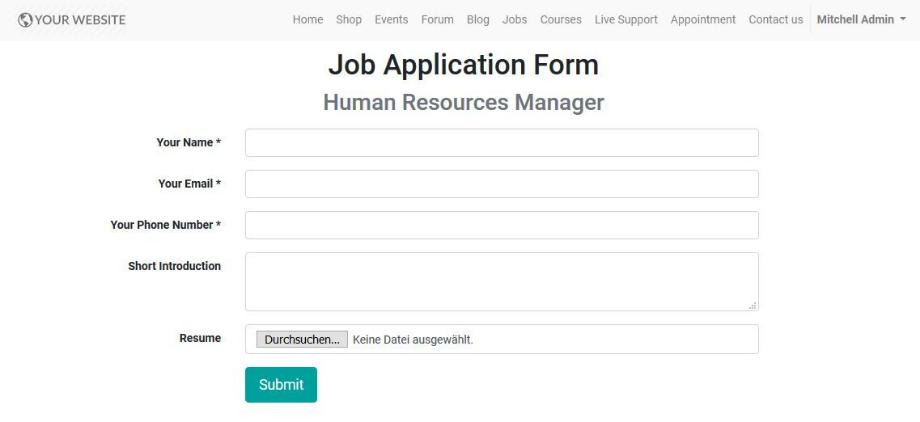
Die Bewerbungen, die uns über unsere Website erreichen sowie die Bewerbungen, die unsere User manuell anlegen, finden wir verlinkt über den jeweiligen Job oder in der Übersicht aller Bewerbungen im Recruitment-Modul.
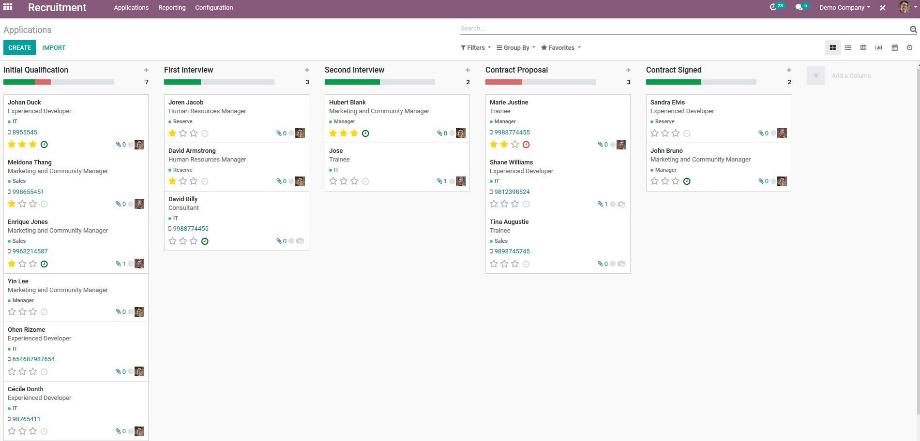
Die Bewerberübersicht erfolgt im Standard über eine Kanbanansicht, lässt sich allerdings auch als Listenansicht darstellen. Der Vorteil der Kanbanansicht besteht darin, dass wir unseren Recruitingprozess über eine individuelle Stufendefinition anpassen und darstellen können. Somit erkennen wir auf einen Blick, in welchem Status sich der jeweilige Bewerber befindet und welche die nächsten Schritte sind. Informationen, wie zum Beispiel die Stellenreferenz oder der interne Ansprechpartner, helfen uns in der Bewerberübersicht, die Bewerbungen thematisch schnell zuordnen zu können. Die Anzeige der Telefonnummer ermöglicht uns eine schnelle Kontaktaufnahme mit dem Bewerber ohne erst den Datensatz zu öffnen.
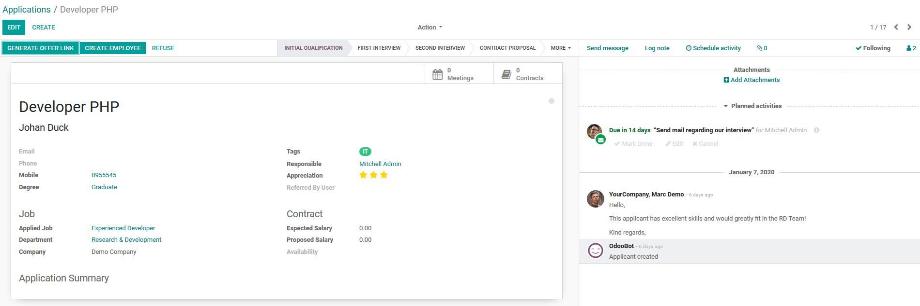
Auch innerhalb eines Bewerberdatensatzes beschränkt sich Odoo auf die wesentlichen Informationen, wie zum Beispiel Kontaktinformationen, Stellenreferenz, interner Ansprechpartner, Gehaltsvorstellungen oder eine kurze Beschreibung zur Person. Hier finden wir ebenfalls nützliche Quick Links. Die Verknüpfung zum Kalendermodul hilft uns bei der Planung von Terminen, wie zum Beispiel Bewerbungsgesprächen. Der Link in das Vertragsmodul ist relevant, sobald wir dem Kandidaten ein Vertragsangebot unterbreiten bzw. den Einstellungsprozess anvisieren. Weiterhin können wir die von uns definierten Status vergeben oder abgelehnte Kandidaten über den Button "Refuse" archivieren.
Analog zu anderen Odoo-Modulen besteht, insbesondere im Recruitment-Modul, ein großer Vorteil in den Funktionalitäten der Historie des Datensatzes. Hier haben wir die Möglichkeit, aus Odoo E-Mails an den Bewerber zu versenden und somit direkt mit dem Bewerber zu kommunizieren. Eingehende E-Mails werden dann von Odoo automatisch an den zugehörigen Datensatz angefügt, sodass die erfolgte Kommunikation jederzeit chronologisch und übersichtlich für jeden User nachvollziehbar ist. Vereinfacht wird die Kommunikation zusätzlich durch die Option, E-Mail-Vorlagen objektbezogen in Odoo zu hinterlegen und im E-Mail-Fenster auszuwählen. Mittels Aktivitätenplanung lassen sich Aufgaben bequem an die User zuweisen. Das fördert nicht nur eine effiziente Zusammenarbeit im Team, sondern steigert auch die Selbstorganisation.
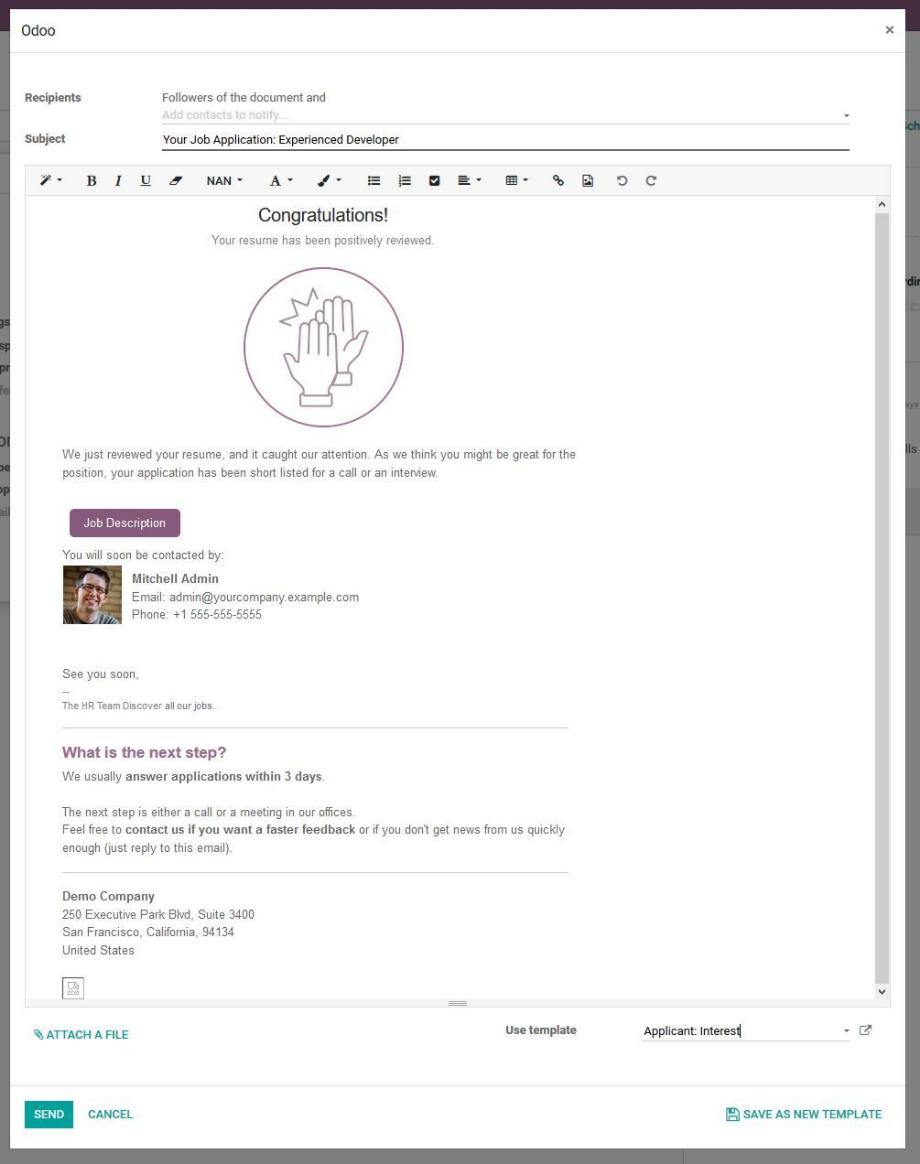
Abschließend können wir festhalten, dass wir uns mit der Abbildung unseres Recruitingprozesses mittels dem Odoo Recruitment-Modul nicht mit unnötigen manuellen Aufwänden beschäftigen müssen und unsere Zeit für die wichtigste Ressource im Recruiting nutzen können - dem Bewerber. Integrierte Kommunikations- und schnelle Kontaktmöglichkeiten stellen dabei eine wichtige Grundlage für Recruiter und Bewerber dar, um zumindest aus Recruitingsicht für die bestmögliche Candidate Experience zu sorgen.
Wie das Recruiting in Odoo und die Steigerung der Candidate Experience mittels Anbindung eines automatisierten CV Parsings und eines KI-basierten Matchings noch effizienter gestaltet werden kann, erfahren Sie in unserem Blog zu unserem Projekt mit unserem Partner Textkernel bei unserem Kunden ARTS.
Sie sind auf der Suche nach einem smarten und userfreundlichen ERP-System, mit dem Sie Ihre Recruitingprozesse abbilden können? Dann kontaktieren Sie uns jetzt und wir beraten Sie sehr gern!
Quellen: www.odoo.com, www.kununu.com
Odoo 13 - Modul Recruitment