Zur Verwaltung unserer Unternehmenskontakte können wir auf eine Vielzahl von Tools zurückgreifen. Viele Unternehmen nutzen dafür noch immer veraltete Methoden, wie zum Beispiel Excel-Listen, E-Mail-Clients oder sonstige starre Datenbanken. Die Herausforderungen bei der Nutzung solcher Systeme sind klar – beschränkte Freigabe- und Zugriffsmöglichkeiten, kaum Optionen zur Weiterverarbeitung sowie unstrukturierte und veraltete Daten.
Schauen wir uns unsere Unternehmensprozesse an, wird uns schnell deutlich, dass unsere Unternehmenskontakte der zentrale Bezugspunkt sind. Sowohl interne Prozesse wie Recruiting, Personalmanagement oder Zeiterfassung als auch die Kundenbeziehungen wie Einkauf, Verkauf, Projektmanagement oder Accounting basieren immer auf unseren Kontakten. Ein zentrales Kontaktmanagement ist demzufolge unbedingt notwendig. In unserem heutigen Blog beschäftigen wir uns mit dem Modul Kontakte in Odoo und schauen insbesondere auf die Funktionsweise und die zahlreichen Vorteile.
Im Odoo-Modul Kontakte finden wir zwei Menüpunkte, die Übersicht der Kontakte sowie einige Konfigurationsmöglichkeiten. Dabei handelt es sich, wie in anderen Modulen, weniger um funktionelle Konfigurationen, sondern eher um die Bearbeitung beziehungsweise Ergänzung von bereits bestehenden Datenfeldern. So können wir beispielsweise die Auswahlmöglichkeiten von Kontaktanreden, Stichwörtern, (Bundes-) Ländern oder Bankinformationen bearbeiten.
In der Übersicht unserer Kontakte finden wir die in Odoo bekannten Optionen zu Filter, Gruppierung und Favoriten. Der Wechsel zwischen verschiedenen Ansichten, wie zum Beispiel der Kanban-Ansicht, der Listenansicht oder der Google Maps-Ansicht, kann von jedem User individuell vorgenommen werden.
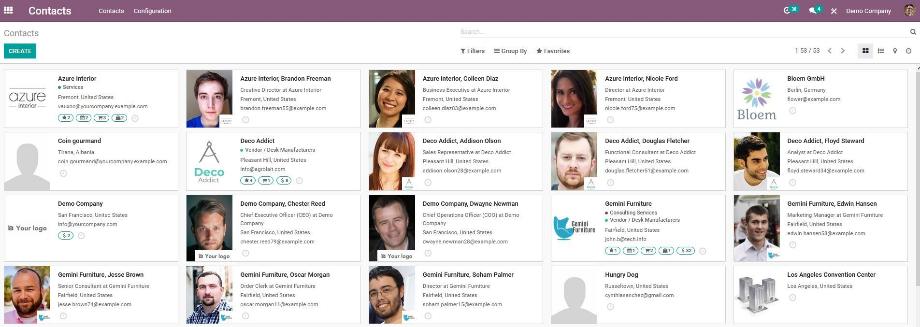
Legen wir einen neuen Kontakt an, unterscheidet Odoo zwischen Einzelpersonen und Unternehmen. Eine Einzelperson kann dabei einem Unternehmen zugeordnet werden. Mithilfe dieser Zuordnung und der Angabe der Berufsbezeichnung bilden wir unsere Kundenlandschaft und die Zuständigkeit der Einzelperson in dem jeweiligen Unternehmen ab. Am Beispiel eines Unternehmens werfen wir nun einen Blick in die Stammdaten eines Kontaktes.
Neben dem Upload eines Unternehmenslogos geben wir zuerst die Unternehmensadresse sowie die Kontaktdaten wie Telefonnummer, Mobilnummer, E-Mail-Adresse und URL der Website an. Bei einer Einzelperson werden die Stammdaten noch um die Anrede ergänzt. Für beide Objekte ist die Nutzung der Stichwörter sinnvoll. Damit lassen sich die Kontakte klassifizieren oder um bestimmte Merkmale ergänzen.
Die Stichwörter sind besonders hilfreich, wenn wir unsere Kundenbeziehungen im Rahmen von Newslettern oder Marketing-Kampagnen pflegen. Bei der Nutzung der Odoo-Module E-Mail-Marketing oder Marketing Automation können wir die Empfängerliste dann sehr leicht nach den Stichwörtern filtern.
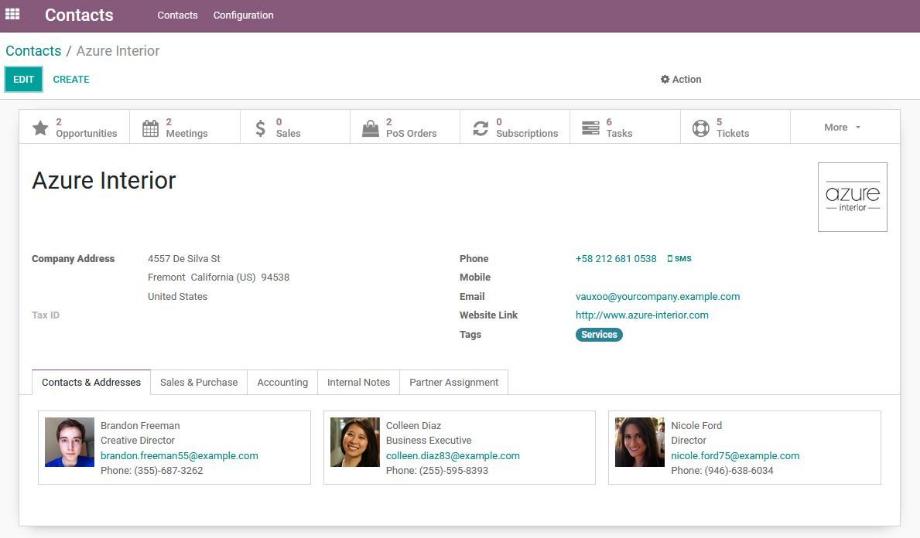
Neben den Stammdaten des Kontaktes finden wir zusätzliche Informationen in verschiedenen Tabs aufgeteilt. Im Tab "Kontakte & Adressen" sehen wir alle Einzelpersonen, die dem Unternehmen zugeordnet sind. Im Bearbeitungsmodus können wir hier außerdem weitere Adressen hinzufügen. Besonders hilfreich für den Verkaufsprozess sind die Angabe einer abweichenden Rechnungs- und Lieferadresse. Erstellen wir aus einem Verkaufsauftrag eine Rechnung oder eine Lieferung, prüft Odoo, ob es zu dem Kontakt eine abweichende Rechnungs- und Lieferadresse gibt und wählt diese automatisch für diesen Vorgang aus.
Eine ähnliche Funktionalität bietet uns Odoo bei den Angaben im Tab "Verkauf & Einkauf". Dort haben wir die Möglichkeit, einen internen Ansprechpartner (Verkäufer) des Kontaktes sowie die Zahlungsmethoden für den Ein- und Verkauf anzugeben. Bei der Auswahl des Kontaktes im Ein- und Verkauf werden diese Daten automatisch in das entsprechende Objekt übernommen.
Im Tab "Finanzen" können wir die Kontodaten des Kontaktes hinterlegen. Außerdem ordnen wir unserem Kontakt ein Debitoren- und Kreditorenkonto hinzu. Ist eine Einzelperson zu einem Unternehmen zugeordnet, zeigt uns Odoo einen Hinweis, dass diese Informationen nicht über die Einzelperson, sondern über das zugehörige Unternehmen abgebildet werden.
Abschließend bietet uns Odoo im Tab "Interne Notizen" ein Textfeld für sonstige Informationen zu unserem Kontakt. Hierbei beachten wir, dass diese Informationen in der Übersicht der Kontakte nicht gesucht oder gefiltert werden können.
Haben wir alle Stammdaten und Kontaktinformationen angegeben, zeigen sich weitere Vorteile des zentralen Kontaktmanagements in Odoo. In jedem Kontakt werden uns, je nach installierten Modulen, die zum Kontakt gehörigen Verknüpfungen in andere Module angezeigt.
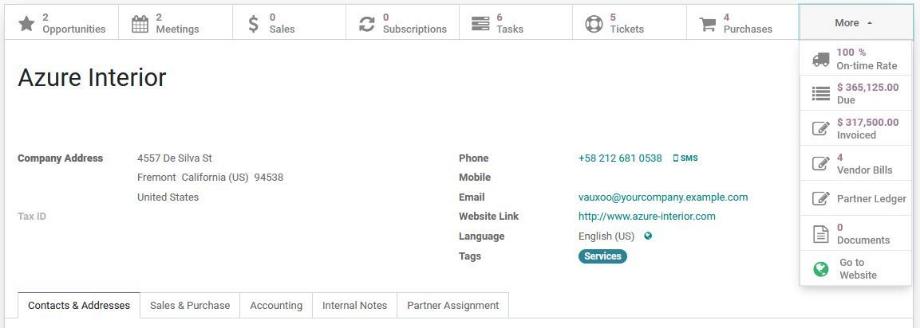
Im Kontakt wird uns also angezeigt, wie viele Verkaufschancen, Verkäufe, Einkäufe, Projektaufgaben, Kundendienst-Tickets oder Ein- und Ausgangsrechnungen es für diesen Kontakt gibt. Mit einem Klick auf diese Verlinkung führt uns Odoo direkt in die entsprechende Übersicht. Damit haben wir nicht nur einen transparenten Überblick über die aktiven Vorgänge des Kontaktes, sondern können in Sekundenschnelle in die entsprechenden Objekte wechseln.
Selbstverständlich funktioniert diese Verlinkung auch vice versa. Aus jedem Objekt, in dem ein Kontakt angegeben ist, können wir in die Ansicht des Kontaktes wechseln. So lassen sich die Verknüpfungen in beide Richtungen sinnvoll nutzen und die relevanten Informationen einsehen.
Zudem bietet uns Odoo über den Button "Aktion" noch weitere hilfreiche Tools für die Verarbeitung unserer Kontakte an. Darüber können wir unsere Kontakte duplizieren, archivieren und löschen. Wir empfehlen generell, einen Kontakt zu archivieren anstatt zu löschen. Bestehen Verknüpfungen zu diesem Kontakt, erhalten wir eine Information von Odoo, dass der Kontakt mit der bestehenden Verknüpfung nicht gelöscht werden kann. Um diese Verknüpfungen nicht aufwendig entfernen zu müssen, archivieren wir den Kontakt und die Vorgänge bleiben nachvollziehbar.
Über die "Portal-Zugriffsverwaltung" können wir für den Kontakt einen Portaluser erstellen. Mit diesem Account erhält der Kontakt Zugang zu unserem Kundenportal und kann sich dort bequem all seine Vorgänge anschauen. Mit dem Zukauf von sogenannten Credits bei Odoo, können wir dem Kontakt außerdem SMS-Nachrichten senden. In der Übersicht der Kontakte finden wir den Button "Aktion" ebenfalls, wenn wir die Kontakte in der Listenansicht darstellen und mindestens einen Kontakt auswählen. Dort haben wir zusätzlich die Möglichkeit, Duplikate zusammenzuführen.
Zu guter Letzt finden wir im Kontakt auch die Historie mit den schon oft vorgestellten Funktionen zur internen und externen Kommunikation, Aktivitätenplanung und den Anhängen. In einem unserer nächsten Blogbeiträge werden wir uns detailliert mit der Kommunikation in beziehungsweise aus Odoo beschäftigen.
Wir halten zusammenfassend fest, dass uns Odoo mit seinem Modul Kontakte ein sehr simples und zugleich gut durchdachtes Tool zur Verwaltung unserer Unternehmenskontakte anbietet. Unsere Kontakte werden dabei zentral an einer Stelle im ERP-System gepflegt. Nahezu jeder weitere Unternehmensprozess kann auf unsere Kontakte zugreifen. Die Verlinkungen zueinander ermöglichen uns einen schnellen und sinnvollen Überblick über alle relevanten Informationen und Vorgänge.
Unsere Datenqualität stellen wir sicher, indem jeder User Kontakte anlegen oder Kontaktinformationen anpassen kann. Duplikate werden in diesem Modul zwar nicht automatisch identifiziert, können aber manuell zusammengeführt werden. Wie wir die Duplikate in Odoo automatisiert zusammenführen können, stellen wir in unserem nächsten Blogbeitrag vor.
Natürlich lässt sich auch das Modul Kontakte beliebig anpassen und erweitern. Für manche Unternehmen ist es unter Umständen sinnvoll, zum Beispiel den Vor- und Nachnamen einer Einzelperson zu trennen oder die Kontaktinformationen um eine Faxnummer zu ergänzen. Für beide Use Cases gibt es kostenfreie Apps, die problemlos in Odoo installiert werden können.
Sie haben Fragen zum Modul Kontakte, zu den Anwendungs- und Erweiterungsmöglichkeiten oder interessieren sich für die Einführung von Odoo als Ihr zentrales Kontaktmanagement-System? Kein Problem! Kontaktieren Sie uns jetzt und wir stehen Ihnen als zuverlässiger Odoo-Partner mit umfangreicher Erfahrung aus einer Vielzahl von Odoo-Projekten zur Verfügung!
Quellen: www.odoo.com
Odoo 14 - Modul Kontakte