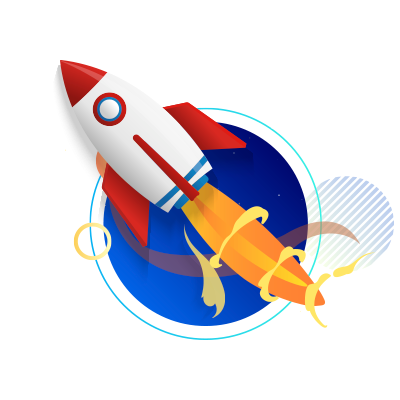
Success Story - peha
Dynamisches Reporting für Odoo.sh über Power BI.

peha Hagmann GmbH
peha bietet seit 1999 als etablierter Verpackungsmittel-Spezialist und Online-Händler sowohl für den B2B- als auch den B2C-Bereich eine Vielzahl an Produkten an. Der Fokus liegt dabei auf Produkten aus den Bereichen Verpackungs- und Betriebsmittel, Möbelschutz und Umzugsbedarf sowie einigen Spezialprodukte (z.B. Anti-Rutsch-Pads), die in enger Zusammenarbeit mit dem Kunden entstanden sind.
Ein ansprechendes und flexibles Reporting mittels Power BI über die Anbindung von Odoo-Systemen gewinnt zum einen für unternehmensinterne Auswertungen als auch durch vermehrte Kundenanfragen immer mehr an Relevanz für die manaTec GmbH. Vor allem, weil Odoo als ERP-System mit den eigens bereitgestellten Reporting-Lösungen bei originellen und komplexeren Anforderungen schnell an seine Grenzen stößt. Über die Nutzung der Odoo zugrundeliegenden PostgreSQL-Datenbank als Datenquelle ermöglicht es Power BI, jedwede Art von Report, von einfachen Erweiterungen der Odoo-Übersichten, bis hin zu komplexen dynamischen Berichten, bereitzustellen. Ein nicht zu vernachlässigender Vorteil ist, dass auf diesem Weg kein Entwicklungsaufwand am Odoo-System anfällt und so die Ausrichtung am Odoo-Standard proaktiv unterstützt wird.
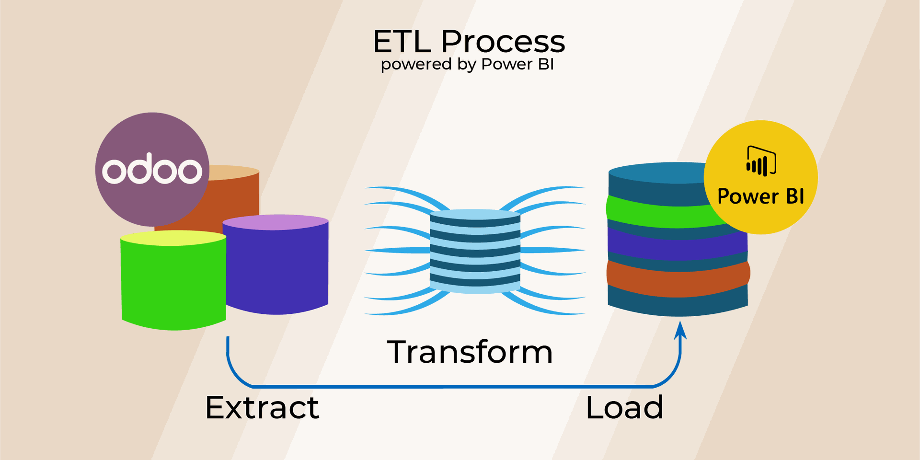
Jüngst wurde eben diese Lösung von peha als neuer potentieller BI-Kunde mittels der Anbindung einer Odoo.sh-Plattform als Cloud-Umgebung angefragt. Im Gegensatz zur Anbindung von On-premise-Umgebungen steht für Odoo.sh und Odoo-Online ohne Weiteres keine Datenbankabfrage zur Verfügung, da der Datenbankzugriff nach außen nicht freigegeben ist und somit nicht gewährleistet werden kann. Odoo gewährt jedoch mit dem externen API-Zugriff durch den Methoden- und Funktionsaufruf über XML-RPC einen alternativen Datenzugangspunkt, ohne auf die Datenbankanbindung angewiesen sein zu müssen. Nach einer internen Evaluierung der Möglichkeiten über Power BI Desktop, eine solche Verbindung gewährleisten zu können, konnte peha ein Angebot zur Umsetzung dieses Vorhabens über die Nutzung der Power BI-Datenquelle Python-Skript für den Datenzugriff unterbreitet werden.
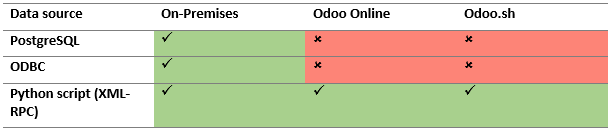
Über das Python-Skript können in Power BI Daten mittels Python-Code ausgelesen und umgewandelt werden. Python 3 liefert für den Fernzugriff das Modul xmlrpc.client bereits als Teil der Standardbibliothek mit, sodass mithilfe der Odoo-Dokumentation der XML-RPC-Code zur Abfrage der Daten aus Odoo.sh definiert und anschließend in einem Dataframe als Tabelle bereitgestellt werden kann. Voraussetzung ist eine Python-Installation auf dem Power BI-System, wie auch die Installation der notwendigen Pakete, welche für die korrekte Ausgabe der Daten sorgen.
Auf diesem Weg war es die Anforderung, einen zunächst initialen Report über Bestandsmengen und Bestellungen für den Einkauf bereitzustellen. Neben Feldern aus dem Odoo-Standard, wie dem Minimal- und Maximalbestand eines Produktes, dem Lieferanten oder der Produktbezeichnung, sollten auch Customizing-Felder, wie der Sicherheitsbestand oder der durchschnittliche Bedarf abgefragt und um berechnete Kennzahlen, wie einen Bestellvorschlag für die nächste Bestellung und die letzte Bestellmenge, ergänzt werden. Neben der Erstellung des Berichts sollte peha simultan zur Entwicklung der Lösung über begleitende Workshops ein Einblick in Power BI und die zugrundeliegende Herangehensweise gewährt werden. Ziel war es hierüber, peha zur Erstellung eigenständiger Berichte im Self-Service und ggf. Erweiterung des bereitgestellten Berichts im Nachgang zu befähigen. Neben der eigentlichen Lösung und Übermittlung des Wissens sollten der erstellte Bericht und weitere Power BI-Berichte für eine automatisierte Aktualisierung der Daten aus Odoo eingerichtet werden.
Abseits der Datenanbindung, welche eine exakte Vorbereitung und Kenntnis der notwendigen Datenmodelle in Odoo und durch die Skript-Sprache einen etwas höheren Zeitaufwand bei der Definition der Datenquellen erfordert, gleicht sich der Prozess mit dem der Anbindung für die Datenbank. Die API erleichtert gar den Zugriff auf berechnete Felder, welche über die Datenbank nicht direkt zugänglich und nur indirekt über zusätzliche Tabellen abbildbar sind. So ergeben sich für die Datenvorverarbeitung, -modellierung, -anreicherung und -präsentation die üblichen Power BI-Schritte, die in der Definition des Power BI-Gateways zur Einrichtung einer regelmäßigen automatischen Aktualisierung der Daten münden.
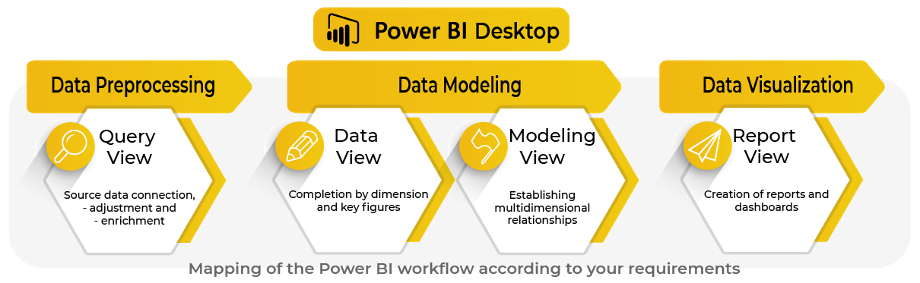
Alle Kundenanforderungen konnten unter Vorbereitung der Python-Skripte und größtenteils über gemeinsame Workshops erfolgreich umgesetzt werden und zeigen, dass ein flexibles und dynamisches Power BI-Reporting auch für Odoo-Cloud-Lösungen umsetzbar ist.
peha konnte durch die Ergänzung der Power BI-Infrastruktur als Reporting-Lösung Entwicklungsaufwand am Odoo-System erspart, eine erhöhte Dynamik und Flexibilität bei der Berichterstellung zur Verfügung gestellt und mit der Lösung für den Einkauf ein umgehender Mehrwert geschaffen werden. Die gelieferte Umsetzung dient damit vor allem auch als Basis für zukünftige Erweiterungen im Reporting. Diese können in Anlehnung an die bestehende Konfiguration im BI-Self-Service und bei komplexen Vorhaben ggf. auch jederzeit mit unserer Beratung und Unterstützung in einem nun vertrauten Umfeld realisiert werden.
Sie planen die Implementierung eines aussagekräftigen und nutzerfreundlichen Reportings aus dem ERP-System Odoo? Dann kontaktieren Sie uns jetzt und wir beraten Sie sehr gern zu Ihrer individuellen Business Intelligence-Lösung!