Odoo Power BI
Mit Odoo Power BI kombiniert manaTec die Leistungsfähigkeit von Odoo mit den innovativen Datenvisualisierungsfunktionen von Microsoft Power BI, um Ihre Unternehmensdaten in wertvolle Insights zu verwandeln.
Während Odoo ERP eine leistungsstarke ERP-Lösung ist, die viele Geschäftsprozesse abdeckt, bietet Power BI spezialisierte Funktionen für Datenanalyse und -visualisierung, die Odoo nicht bereitstellen kann. Die Kombination beider Systeme ermöglicht es Unternehmen, das Beste aus ihren Daten herauszuholen und fundierte Entscheidungen zu treffen.
Möchten Sie mehr darüber erfahren, wie Odoo Power BI Ihr Unternehmen unterstützen kann?
Vorteile einer Power BI-Anbindung an Odoo

Erweiterte Reporting-Funktionen
Power BI bietet die Möglichkeit im Self Service, komplexe und dynamische Reports zu generieren, die über die standardmäßigen Odoo-Funktionen hinausgehen.
Visuelle
Dashboards
Erstellen Sie interaktive Dashboards, die Ihnen helfen, komplexe Daten einfach zu verstehen und ansprechend zu visualisieren.
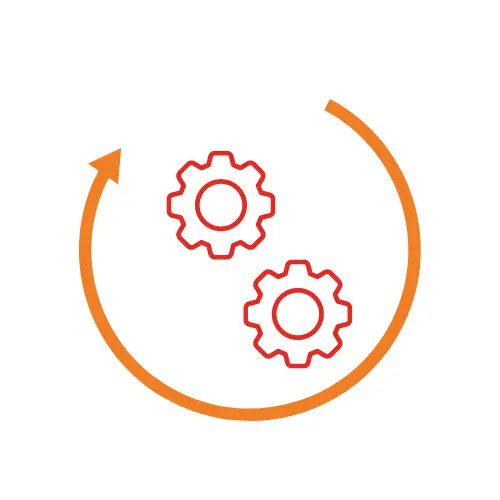
Echtzeit-
Datenanalysen
Nutzen Sie Odoo Echtzeitdaten, denn mit der Power BI-Konfiguration ist es möglich, regelmäßige, automatische Datenaktualisierungen durchzuführen.
Odoo Power BI Success Story
Dynamisches Reporting für Odoo.sh mit Hilfe von Power BI
peha Hagmann ist ein etablierter Verpackungsmittel-Spezialist und Online-Händler im B2B- und B2C-Bereich. Das Unternehmen bietet ein breites Sortiment an Verpackungs- und Betriebsmitteln sowie spezielle Verpackungslösungen, die in enger Zusammenarbeit mit den Kunden entwickelt werden.
Mit der zunehmenden Bedeutung von dynamischem Reporting stellte peha fest, dass die Standard-Reporting-Lösungen von Odoo bei komplexeren Anforderungen an ihre Grenzen stießen. Um eine flexible und ansprechende Berichtserstellung zu ermöglichen, benötigten sie eine Lösung, die den Zugriff auf ihre Odoo.sh-Datenbank vereinfachte und gleichzeitig Entwicklungsaufwand am Odoo-System minimierte.
In Zusammenarbeit mit manaTec GmbH wurde ein maßgeschneiderter Ansatz entwickelt, der den Zugriff auf die Datenbank über die XML-RPC-Schnittstelle von Odoo ermöglichte. Durch die Verwendung von Python-Skripten in Power BI konnten die benötigten Daten effizient extrahiert und aufbereitet werden. Gemeinsam wurden Workshops durchgeführt, um peha im Umgang mit Power BI zu schulen und die Erstellung von Berichten im Self-Service zu ermöglichen.
Die Implementierung dieser Lösung ermöglichte es peha, Entwicklungsaufwand zu reduzieren und eine erhöhte Flexibilität bei der Berichterstellung zu erreichen. Dadurch entstand ein sofortiger Mehrwert für den Einkauf, der die Basis für zukünftige Reporting-Erweiterungen bildet. Mit der neuen Power BI-Infrastruktur kann peha nun eigenständig und effizient auf ihre Daten zugreifen, was die Entscheidungsfindung erheblich verbessert.

Kostenfreies Beratungsgespräch
Bereit, Ihre Datenstrategie mit Odoo Power BI zu revolutionieren? Kontaktieren Sie uns noch heute für eine kostenlose Beratung!

Wie Power BI das Odoo Reporting abheben lässt
Erweitertes Reporting
Ad-hoc-Reporting
Während Odoo feste Berichte bietet, ermöglicht Power BI die schnelle und flexible Erstellung von Ad-hoc-Berichten, die auf spezifische Anforderungen und Fragen zugeschnitten sind.
Datenkombination aus mehreren Quellen
Power BI kann Daten aus verschiedenen Quellen kombinieren (z. B. Excel, SQL-Datenbanken, Cloud-Dienste), während Odoo hauptsächlich auf seine eigenen Datenquellen fokussiert ist.
Automatisierte Datenaktualisierungen
Power BI kann so konfiguriert werden, dass Daten automatisch nach einem festgelegten Zeitplan aktualisiert werden, was die Effizienz steigert.
Live-Datenabfragen
Power BI ermöglicht die Echtzeitabfrage von Daten, was bedeutet, dass Sie immer die neuesten Informationen und Trends zur Verfügung haben, während Odoo in der Regel Batch-Updates verwendet.
Datenmodellierung und DAX
Power BI ermöglicht die Nutzung von DAX (Data Analysis Expressions) zur Durchführung komplexer Aggregationen und Berechnungen, was in Odoo nicht möglich ist.
Erweiterte Datenvisualisierung
Vielfältige Visualisierungen
Power BI bietet eine umfangreiche Palette an interaktiven Visualisierungen, die über die Standardberichte von Odoo hinausgehen. Dazu gehören komplexe Diagramme, Maps und benutzerdefinierte Visualisierungen.
Benutzerfreundliche Self-Service-Funktionen
Einfaches Drag-and-Drop: Power BI bietet eine intuitive Benutzeroberfläche, die es Nutzern ermöglicht, Berichte und Dashboards ohne tiefgehende IT-Kenntnisse zu erstellen. Odoo hat zwar Reporting-Funktionen, ist jedoch weniger benutzerfreundlich für solche Self-Service-Anwendungen.
Odoo Power BI Integration
Anforderungsanalyse
Im gemeinsamen Gespräch nehmen wir Ihre individuellen betrieblichen Anforderungen an die zukünftige Odoo Power BI Lösung auf.
Integration Odoo und Power BI
Unsere Experten integrieren Power BI nahtlos in Ihre Odoo-Umgebung, um sicherzustellen, dass Sie alle Vorteile der Datenanalyse nutzen können.
Wir bilden Ihren individuellen Power BI Workflow inklusive Daten-Vorverarbeitung, -Modellierung und -Visualisierung ab.
Langfristige Unterstützung
Nach dem initialen Set-Up durch unser Team können Sie die Visualisierung eigenständig und unabhängig im Self-Service gestalten, um Berichte und Dashboards zu erstellen.
Natürlich sind wir jederzeit als persönlicher Partner für Sie da, falls Sie auf Herausforderungen stoßen oder eine Erweiterung der Datenintegration wünschen. Wir bieten umfassende Schulungen und kontinuierlichen Support, damit Ihr Team das volle Potenzial von Odoo und Power BI optimal nutzen kann.
Sie nutzen bereits Odoo Power BI?
Interessante Produkte aus unserem Shop
Häufig gestellte Fragen zu Odoo Power BI
Power BI ist ein geschäftlicher Analysedienst von Microsoft und stellt mit Power BI Desktop eine kostenfreie Business Intelligence Software zur Verfügung. Mit Power BI lassen sich interaktive Visualisierungen und Business Intelligence Funktionen über eine einfache und intuitive Oberfläche bereitstellen. Endbenutzer können so im Self-Service grafische Berichte und übersichtliche Dashboards erstellen.
Power BI Desktop kann viele Verbindungen zu verschiedenen Datenquellen herstellen und in Datenmodellen zusammenführen. Mit diesen Datenmodellen können ganze Kollektionen von grafischen Darstellungen erstellt und mit einem umfassenden Toolset zu Dashboards zusammengefasst werden. Power BI Pro bietet die Möglichkeit, Reports und Dashboards organisationsweit bereitzustellen und in Kollaboration zu bearbeiten.
Mit Power BI Desktop stellt Microsoft eine Plattform zur Verfügung, die die Möglichkeit bietet, Daten aus einem großen Spektrum von Datenquellen analysieren, visualisieren und veröffentlichen zu können. Power BI Desktop kann dabei auf lokale Daten, Datenbanken sowie Informationen aus Online-Diensten zurückgreifen und diese Daten verarbeiten und grafisch bereitstellen.
Sie möchten mit Odoo Power BI durchstarten?
Die Integration von Power BI mit Odoo maximiert den Wert Ihrer Unternehmensdaten und unterstützt Sie dabei, datengetriebene Entscheidungen schneller und effektiver zu treffen. Nutzen Sie diese leistungsstarke Kombination, um Ihre Geschäftsprozesse zu optimieren und die Transparenz Ihrer Daten zu erhöhen.
Kontaktieren Sie uns!
- manaTec GmbH
- Königsbrücker Str. 124
- 01099 Dresden
- Deutschland
- +49 (0)351 321 491 00
- info@manatec.de