Our inventory is an essential part of our business. Keeping track of our equipment saves us time and money. For this purpose, we should document exactly which inventory we have, which characteristics it has and where it is currently located in the company or who is using it. Completeness and information about the current inventory are also important.
Another important point is the maintenance of our equipment. The equipment that we use regularly in our company is more valuable to us than the equipment that is rarely used. However, regular use also brings the need to maintain our equipment. Therefore, it is important to be able to schedule maintenance per device. In the best case, we also know when our equipment is not in use to avoid downtime due to maintenance.
All of this information not only helps us manage and maintain our inventory, but can influence our future purchasing decisions by leveraging empirical data. For example, we can identify which equipment is very stable or which equipment breaks down frequently or needs maintenance. It is precisely this knowledge that helps us decide which devices have the most efficient cost/benefit factor for us.
In today's blog, we will present how we map our asset & equipment management in Odoo. For this, we use the Maintenance module, which provides the most important functions for the requirements mentioned above.
The Maintenance module brings with it a clear menu that we are used to from Odoo. The dashboard shows us the overview of the maintenance teams, which can be created within the configuration of the module. The distinction between different maintenance teams is useful for various use cases, but not mandatory.

The menu item Maintenance leads us to the overview of the maintenance orders as Kanban view and as calendar view. We can create the levels within the Kanban view individually according to our internal process, just like in the project management or helpdesk modules, for example.
For the individual maintenance orders, Odoo shows us in this overview a short description of who created the maintenance order, what device it is, and who this order is assigned to. Prioritization of the orders can be done by assigning zero to three stars.
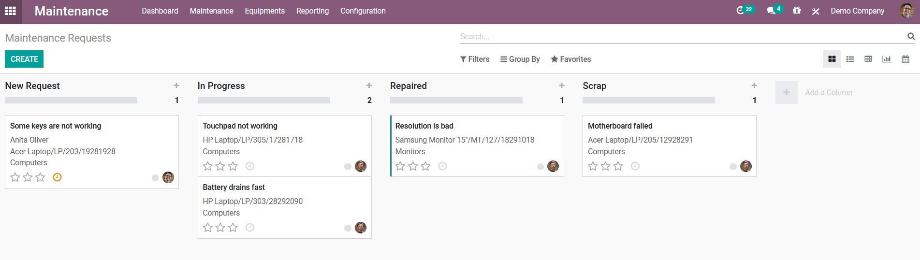
Within a maintenance order, in addition to the information already mentioned, we also find information on the categorization of the equipment. The categories can also be defined in the configuration of the module and offer us the possibility to divide our equipment into categories and to filter or display it according to category.
The assignment of the maintenance order to a maintenance team and to a responsible person as well as the specification of the maintenance time are the relevant information for the calendar view of the maintenance orders. This generates calendar entries for each employee and helps us to plan our tasks. In addition to this, Odoo automatically generates an aktivity for the responsible person for individual task planning.

Via the menu item Equipments we access our inventory, which is displayed in a Kanban view. At this point, we can take advantage of the categorization and switch to the grouped view by category, for example. Within the overview, Odoo shows us the name and serial number of the device, as well as information about which employee(s) is currently using the device. By displaying a flag, we can also see for which device there is a maintenance order.
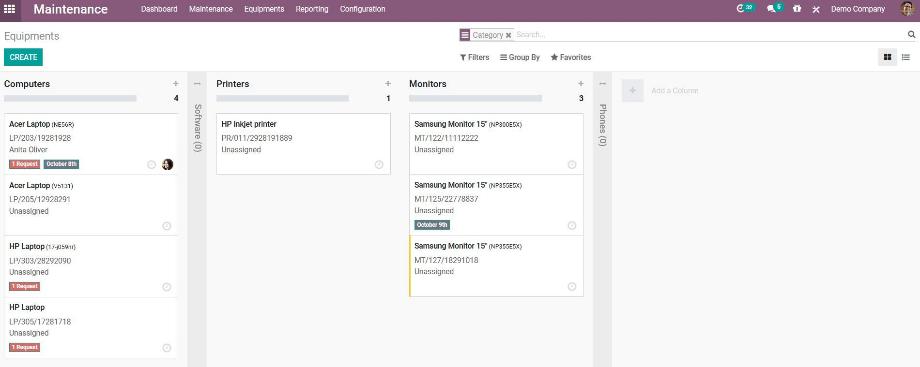
For a single device we can specify a variety of information. In addition to categorization, we can assign the equipment to an employee, a department, or both in combination. Assignment to an employee will also result in the employee object of the Personnel module displaying which equipment is assigned to each employee. In a multi company environment we have the possibility to separate the inventory by company. Specifying the maintenance team and the responsible technician defines the assignment in case of a maintenance order.
Additionally, we can enter an individual description via a text field. In the Product Information tab, we can find the details of the supplier, the supplier reference, the model name and the serial number. We can also specify the cost of the device and the warranty expiration date.
In the Maintenance tab, we schedule the regular maintenance orders and specify a time interval in which the maintenance should be performed for this device. Specifying the duration of the maintenance helps us schedule the various maintenance orders. Via a quick link in the upper right corner we navigate directly to the corresponding maintenance orders of a device.
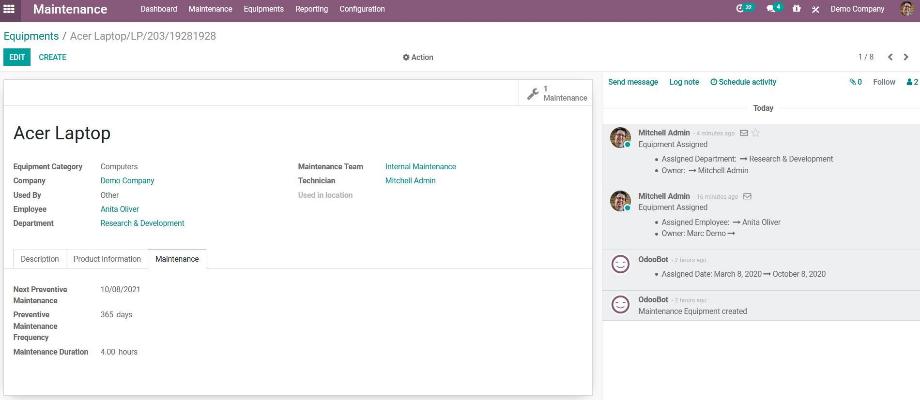
The Reporting menu item allows us to evaluate a wide range of key figures for our maintenance orders. By means of numerous filter options, we have the possibility to generate the key figures relevant for us and to display them in different views.
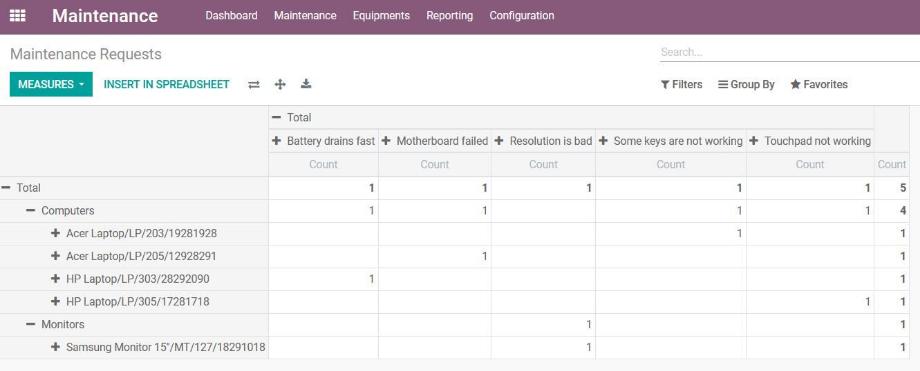
Finally, we find the configuration of the module, where we can define the maintenance teams and the categorization of our inventory, as already described above.
For the inventory of our devices, hardware, software, licenses and the like, Odoo offers us the optimal basis with its Maintenance module. As explained at the beginning, we know exactly what inventory is in our company, who is using it, and if and when it needs to be maintained. The module also maps our maintenance orders clearly and individually. The automated activity planning supports us in organizing our processes not only through the day-specific notifications of our tasks, but also displays them in the calendar view.
Asset & equipment management is certainly not a core process for most companies. Nevertheless, the digitalization of this process reduces manual efforts in our company, centralizes the most important information, presents the relevant information transparently and thus offers us the possibility to save time and costs.
Do you have questions about the Maintenance module of Odoo or do you need support in mapping your equipment inventory? Contact us now and we are your specialist for digital processes and your reliable Odoo partner!
Sources: www.odoo.com